Loading
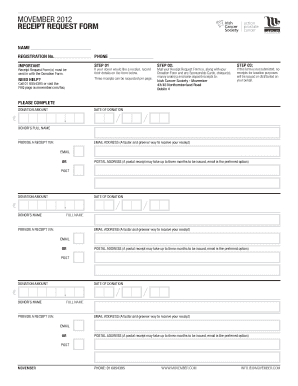
Get Movember Sponsor Form
How it works
-
Open form follow the instructions
-
Easily sign the form with your finger
-
Send filled & signed form or save
How to fill out the Movember Sponsor Form online
Completing the Movember Sponsor Form online is an essential step to ensure that donations are processed efficiently and receipts are issued for your contributors. This guide will provide you with clear, step-by-step instructions to successfully fill out the form.
Follow the steps to complete the Movember Sponsor Form online.
- Click ‘Get Form’ button to obtain the form and open it in the editor.
- Begin by filling in your name and registration number in the designated fields. Ensure that these details are accurate to avoid processing issues.
- Provide your contact phone number to facilitate any necessary communication regarding your donation.
- For each donor needing a receipt, fill out the sections below with their details. You can request up to three receipts per page.
- Input the donation amount and the date of the donation for each donor in the respective fields.
- Enter the full name of the donor as it should appear on the receipt.
- Choose the preferred method for sending the receipt by selecting either email or postal address. Email is recommended for a faster response.
- Review all the information for accuracy, ensuring that no fields are left incomplete. This step helps avoid delays.
- Once all fields are filled out correctly, save changes, download, print, or share the form as needed.
Complete your Movember Sponsor Form online today to ensure timely receipt issuance for your donors.
To secure a sponsor for your charity event, start by identifying potential businesses or individuals who align with your cause. Prepare a compelling proposal that highlights the benefits of sponsoring your event, and include a link to your Movember Sponsor Form. Building relationships and networking can also help you find sponsors willing to support your efforts.
Industry-leading security and compliance
US Legal Forms protects your data by complying with industry-specific security standards.
-
In businnes since 199725+ years providing professional legal documents.
-
Accredited businessGuarantees that a business meets BBB accreditation standards in the US and Canada.
-
Secured by BraintreeValidated Level 1 PCI DSS compliant payment gateway that accepts most major credit and debit card brands from across the globe.


