Loading
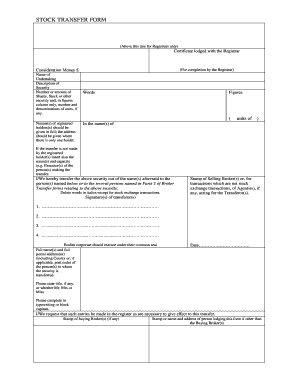
Get Download, Stock Transfer Form(pdf) - Share Registrars Portal
How it works
-
Open form follow the instructions
-
Easily sign the form with your finger
-
Send filled & signed form or save
How to fill out the Download, Stock Transfer Form(PDF) - Share Registrars Portal online
Filling out the Download, Stock Transfer Form effectively is essential for the smooth transfer of share ownership. This guide provides a clear and concise walkthrough of each section of the form to ensure accurate completion.
Follow the steps to fill out the form successfully.
- Click the ‘Get Form’ button to obtain the Download, Stock Transfer Form. You will be able to access the form in your preferred PDF viewer.
- In the section labeled 'Certificate lodged with the Registrar,' ensure that necessary details are filled in as required by the registrar.
- Fill in the consideration money in pounds. Clearly state both in words and figures.
- Provide the name of the undertaking and the description of the security being transferred.
- Indicate the number or amount of shares, stock, or other securities. Do not forget to include units if applicable.
- List the name(s) of registered holder(s) in full, along with their address. This is necessary where there is only one holder.
- If the transfer is not made by the registered holder(s), insert the name(s) and capacity of the person(s) making the transfer.
- Complete the section where you declare the transfer of the security. If there are multiple parts, ensure they are correctly filled.
- Obtain the signature(s) of all transferor(s) on the form. Note that bodies corporate should execute under their common seal.
- Provide full names and addresses of the recipients of the transferred security.
- Enter the date the form is completed.
- Indicate any relevant titles or whether the person is Mr, Mrs, or Miss.
- Complete the stamps section as required, including those of the buying and selling brokers.
- Select and complete either Certificate 1 or Certificate 2 based on transaction details.
- Finally, verify all entries for accuracy and completeness, then save, download, and print the form if needed or share it as required.
Begin filling out your Download, Stock Transfer Form online today.
error with CONCATENATE is when you try to build a string that includes a cell reference that has an error, such as #VALUE!. In the following example, we want to concatenate D2, E2, and F2, where E2 has a #VALUE! error. The error in E2 causes the function to display the #VALUE!
Industry-leading security and compliance
US Legal Forms protects your data by complying with industry-specific security standards.
-
In businnes since 199725+ years providing professional legal documents.
-
Accredited businessGuarantees that a business meets BBB accreditation standards in the US and Canada.
-
Secured by BraintreeValidated Level 1 PCI DSS compliant payment gateway that accepts most major credit and debit card brands from across the globe.


