Loading
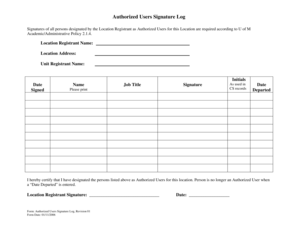
Get University Of Minnesota Authorized Users Signature Log 2006
How it works
-
Open form follow the instructions
-
Easily sign the form with your finger
-
Send filled & signed form or save
How to fill out the University of Minnesota Authorized Users Signature Log online
This guide provides clear instructions on completing the University of Minnesota Authorized Users Signature Log online. By following these steps, users can efficiently fill out the required information and ensure compliance with university policies.
Follow the steps to complete the Authorized Users Signature Log
- Click ‘Get Form’ button to obtain the form and open it in the editor.
- Begin by entering the Location Registrant Name in the designated field. This should reflect the name of the individual responsible for the location.
- Next, fill in the Location Address. Ensure that the address is accurate to facilitate proper identification of the location.
- Enter the Unit Registrant Name. This is the name of the unit or department associated with the Authorized Users.
- Below the Unit Registrant Name, you will see the sections for signatures. For each authorized user, include their Initials, Date, Signed, Name, Job Title, and Signature. Make sure all fields are complete and legible.
- If a person is no longer an Authorized User, enter the corresponding Date Departed in the provided space next to their details.
- At the bottom, the Location Registrant must provide their signature and the current date. This certifies that the information provided is accurate and that the individuals listed are designated as authorized users.
- Once all sections are completed accurately, you can save changes, download, or print the form directly from the editor.
Complete your Authorized Users Signature Log online today to ensure compliance with university policy.
Get form
Experience a faster way to fill out and sign forms on the web. Access the most extensive library of templates available.
Get This Form Now!
Use professional pre-built templates to fill in and sign documents online faster. Get access to thousands of forms.
Industry-leading security and compliance
US Legal Forms protects your data by complying with industry-specific security standards.
-
In businnes since 199725+ years providing professional legal documents.
-
Accredited businessGuarantees that a business meets BBB accreditation standards in the US and Canada.
-
Secured by BraintreeValidated Level 1 PCI DSS compliant payment gateway that accepts most major credit and debit card brands from across the globe.


