Loading
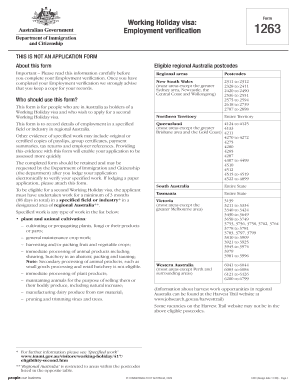
Get Working Holiday Visa Employment Verification
How it works
-
Open form follow the instructions
-
Easily sign the form with your finger
-
Send filled & signed form or save
How to fill out the Working Holiday Visa Employment Verification online
Completing the Working Holiday Visa Employment Verification is a crucial step for visa holders in Australia seeking to apply for a second visa. This guide provides comprehensive, step-by-step instructions to ensure users accurately fill out the form and successfully document their employment.
Follow the steps to accurately complete your employment verification.
- Click 'Get Form' button to obtain the form and open it in the editor.
- In the section labeled 'Your personal details', fill in your full name as it appears on your passport, any other names known by, your date of birth, and your passport number.
- Move to 'Your employment details' section. Begin recording your employment in specified industries. For each employer, provide the employee's full name, start date, type of work, end date, actual number of days worked, employer's telephone number, business name, employer's address, and postcode.
- If you have multiple employment records with the same employer, list each employment period separately or attach an additional document. Provide evidence of your specified work as required.
- Proceed to fill out your contact details, including your current residential address and a valid email address. Note that a post office box cannot be your residential address.
- In the declaration section, affirm that the information you have provided is accurate and up-to-date. Remember, providing false information can have serious consequences.
- Sign and date the form where indicated. It is vital to keep a copy of your completed Employment Verification form for your records.
- Finally, download, print, or save the completed form as needed for your application.
Ensure your application is complete by filling out the Employment Verification form online today!
Yes, a Working Holiday visa is indeed a type of working visa. It allows individuals to travel and work in a foreign country, making it ideal for those looking to gain international experience. However, ensure you meet the requirements for Working Holiday Visa Employment Verification to enjoy a smooth application process.
Industry-leading security and compliance
US Legal Forms protects your data by complying with industry-specific security standards.
-
In businnes since 199725+ years providing professional legal documents.
-
Accredited businessGuarantees that a business meets BBB accreditation standards in the US and Canada.
-
Secured by BraintreeValidated Level 1 PCI DSS compliant payment gateway that accepts most major credit and debit card brands from across the globe.


