Loading
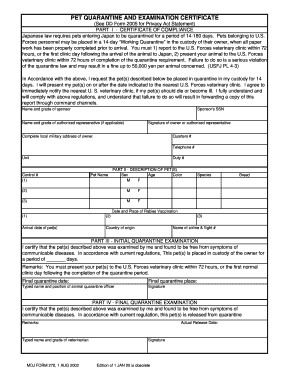
Get Xls Fr Form
How it works
-
Open form follow the instructions
-
Easily sign the form with your finger
-
Send filled & signed form or save
How to fill out the Xls Fr Form online
Filling out the Xls Fr Form online can streamline the process of certifying compliance with pet quarantine regulations. This guide provides clear and comprehensive steps to ensure that users can complete the form accurately and efficiently.
Follow the steps to complete your form online.
- Click ‘Get Form’ button to obtain the form and open it in your online editing tool.
- Begin by completing the 'Certificate of Compliance' section. Provide the name and grade of the sponsor, their social security number, and the name and grade of an authorized representative if applicable. Ensure to include your military address, quarters number, telephone number, unit, and control number.
- In the 'Description of Pet(s)' section, you will need to input relevant details about your pet, such as the pet's name, sex, age, color, species, breed, date and place of rabies vaccination, arrival date, country of origin, and the name of the airline and flight number.
- Proceed to the 'Initial Quarantine Examination' part. Here, you must certify that your pet has been examined and is free from symptoms of communicable diseases. Indicate the duration of quarantine in days and provide remarks if necessary. Include the final quarantine date and place, your typed name, position, and signature as the animal quarantine officer.
- Next, complete the 'Final Quarantine Examination' section. Re-certify that your pet has been examined and is free from communicable disease symptoms. Provide remarks, your typed name, grade as a veterinarian, the actual release date, and your signature.
- Once all sections are filled out, review your entries for accuracy. After confirming all information is correct, you can save your changes, download the completed form, print it, or share it as needed.
Complete your Xls Fr Form online today for a smoother quarantine process!
To convert a file to XLS format, begin by opening the document in a supported application, like Excel. Use the 'Save As' or 'Export' feature to select the XLS format from the available options. If you need an efficient way to convert multiple files, consider using US Legal Forms, which can facilitate the conversion process, ensuring you get your documents in the desired XLS format quickly.
Industry-leading security and compliance
US Legal Forms protects your data by complying with industry-specific security standards.
-
In businnes since 199725+ years providing professional legal documents.
-
Accredited businessGuarantees that a business meets BBB accreditation standards in the US and Canada.
-
Secured by BraintreeValidated Level 1 PCI DSS compliant payment gateway that accepts most major credit and debit card brands from across the globe.


