Loading
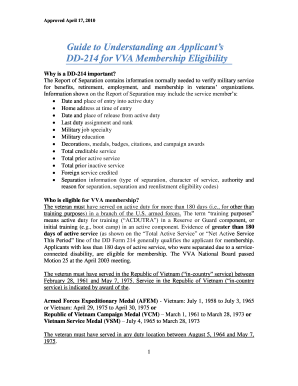
Get Dd-214 Guide 2010-2026
How it works
-
Open form follow the instructions
-
Easily sign the form with your finger
-
Send filled & signed form or save
How to fill out the DD-214 Guide online
The DD-214 Guide is a vital document for verifying military service, necessary for benefits, employment, and membership in veterans' organizations. Filling out this guide online can streamline the process, making it accessible and efficient for users.
Follow the steps to fill out the DD-214 Guide online.
- Press the 'Get Form' button to access the DD-214 form and open it in your preferred editor.
- Begin by entering the service member's name in the designated field. Ensure it matches the name on the membership application. If there has been a name change, additional official documents may be required to confirm this change.
- Input the social security number of the veteran. For privacy protection, ensure this number is redacted on any copies submitted for VVA membership.
- Select the appropriate armed forces component for the veteran: Army, Air Force, Navy, Marine Corps, or Coast Guard. Choose whether they served on active duty or as part of the reserves.
- Detail the grade, rate, or rank of the veteran at the time of discharge in the specified field.
- Fill in the veteran's date of birth, ensuring the veteran is at least 50 years old.
- Record the effective date of discharge accurately.
- Indicate the terminal date of reserve obligation if applicable.
- Enter the date of entry into military service, which is critical for determining eligibility.
- If there are prior regular enlistments, document this information to substantiate the veteran's service record.
- Summarize the statement of service, ensuring it reflects the veteran's military service accurately.
- List any decorations, medals, badges, citations, or campaign awards received, as these are important for verifying eligibility.
- Document any education and training completed, although this may not be decisive for eligibility.
- Include remarks as necessary, but remember they should not be used for determining eligibility.
- Finally, ensure the document is signed off by the authorizing officer, including their typed name, grade, and title.
- Once all fields are completed, save changes, download the document, or print it for submission. You may also share the form with any relevant parties as needed.
Complete the DD-214 guide online to verify eligibility for benefits and membership today.
To request a copy of your DD-214 from the National Guard, you should contact your unit's administrative office. They can provide guidance on completing the necessary request forms. For an organized approach to this process, our DD-214 Guide includes specific steps and tips for working with the National Guard to secure your document.
Industry-leading security and compliance
US Legal Forms protects your data by complying with industry-specific security standards.
-
In businnes since 199725+ years providing professional legal documents.
-
Accredited businessGuarantees that a business meets BBB accreditation standards in the US and Canada.
-
Secured by BraintreeValidated Level 1 PCI DSS compliant payment gateway that accepts most major credit and debit card brands from across the globe.


