Loading
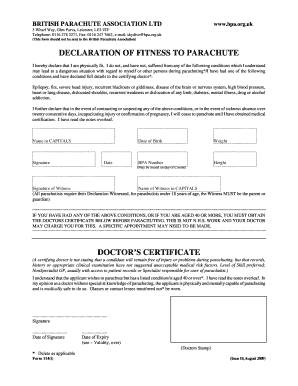
Get Declaration Of Fitness To Parachute In Microsoft Word Form
How it works
-
Open form follow the instructions
-
Easily sign the form with your finger
-
Send filled & signed form or save
How to fill out the Declaration Of Fitness To Parachute In Microsoft Word Form online
The Declaration Of Fitness To Parachute is an essential document for individuals planning to participate in parachuting activities. This guide provides step-by-step instructions on how to complete this form effectively in an online format.
Follow the steps to fill out the Declaration Of Fitness To Parachute online.
- Click ‘Get Form’ button to access the Declaration Of Fitness To Parachute Form and open it in your preferred editor.
- Begin by filling out your name in CAPITALS in the designated field.
- Indicate your physical fitness status. Confirm that you do not have any of the listed conditions that may pose a risk during parachuting, or provide details regarding any conditions to the certifying doctor.
- If applicable, state any conditions you have experienced or confirm that you will cease parachuting if any of the listed conditions arise or if you have a sickness absence greater than twenty consecutive days.
- Provide information such as your date of birth, weight, height, and BPA number as required in the corresponding fields.
- Ensure to sign and date the form. If you are under 18 years of age, have a parent or guardian sign as a witness and provide their name in CAPITALS.
- If you have had any listed conditions or are aged 40 or older, obtain a doctor's certificate before proceeding with parachuting.
- After completing all relevant sections, save your changes, and download, print, or share the completed form as needed.
Complete your Declaration Of Fitness To Parachute online today to ensure a safe and enjoyable experience.
Working with watermarks in Excel is no exception. There is no built-in watermark feature, so instead, you'll have to insert an image into your spreadsheet and then tweak it a bit. The place to add your image is in the header. To do this, go to the Insert tab and click Header & Footer.
Industry-leading security and compliance
US Legal Forms protects your data by complying with industry-specific security standards.
-
In businnes since 199725+ years providing professional legal documents.
-
Accredited businessGuarantees that a business meets BBB accreditation standards in the US and Canada.
-
Secured by BraintreeValidated Level 1 PCI DSS compliant payment gateway that accepts most major credit and debit card brands from across the globe.


