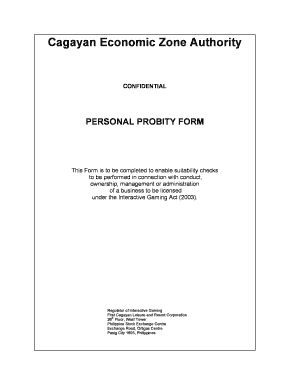
Get Probity Form
How it works
-
Open form follow the instructions
-
Easily sign the form with your finger
-
Send filled & signed form or save
How to fill out the Probity Form online
Completing the Probity Form is an important step in ensuring the suitability of individuals involved in the ownership, management, or administration of a business licensed under the Interactive Gaming Act. This guide provides a clear, step-by-step approach to assist you in filling out the form online.
Follow the steps to successfully complete the Probity Form.
- Press the ‘Get Form’ button to access the Probity Form. This will allow you to open the document in the editor.
- Begin filling out the form by providing all required personal information in BLOCK LETTERS. Ensure that each field has a corresponding answer.
- If you encounter a question that does not apply to you, clearly write 'N/A' in that field.
- In cases where you have no information to disclose for a particular question, indicate 'nil'.
- If the space provided for any answer is insufficient, continue your response on an additional attachment page and reference the question number.
- Remember to enter dates in the format of Day/Month/Year, as specified.
- Each page, along with any attachments, should be signed in the designated area to confirm the accuracy of your information.
- Make sure to attach necessary documents, including proof of identity and character references, as required by the form.
- Once all fields are completed and documents attached, review your responses carefully to confirm everything is accurate and complete.
- After ensuring that all information is correct, save your changes, and consider downloading or printing the completed form for your records.
- Finally, if instructed, your completed form should be sealed in an envelope labeled 'Private and Confidential' and directed to the appropriate regulatory authority.
Start completing your Probity Form online today to ensure your application is processed smoothly.
To obtain a letter of testamentary, you need to file a petition with the probate court along with the completed Probity Form. This form verifies your status as the executor named in the will. Once the court reviews your petition and approves it, you will receive the letter, granting you the authority to manage the estate. Using resources like USLegalForms can simplify this process, providing templates and guidance tailored to your needs.
Industry-leading security and compliance
-
In businnes since 199725+ years providing professional legal documents.
-
Accredited businessGuarantees that a business meets BBB accreditation standards in the US and Canada.
-
Secured by BraintreeValidated Level 1 PCI DSS compliant payment gateway that accepts most major credit and debit card brands from across the globe.


