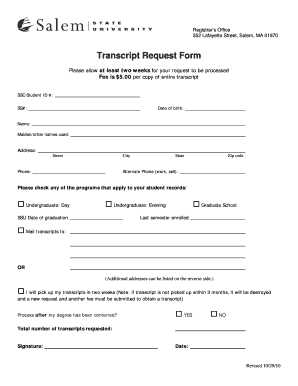
Get Salem State University Transcript Request Form 2010
How it works
-
Open form follow the instructions
-
Easily sign the form with your finger
-
Send filled & signed form or save
How to fill out the Salem State University Transcript Request Form online
Filling out the Salem State University Transcript Request Form online is a straightforward process that ensures you can efficiently request your academic transcripts. This guide provides step-by-step instructions to help you navigate the form with ease.
Follow the steps to successfully complete your transcript request.
- Click ‘Get Form’ button to access the transcript request form and open it in your preferred editor.
- Begin by entering your Salem State University Student ID number in the designated SSC Student ID # field. If you do not have a Student ID, you may leave this field blank.
- Input your Social Security Number (SS#) in the provided field. This is necessary for identification purposes.
- Provide your date of birth in the specified format. This information helps to verify your identity.
- Fill in your full name, including any maiden or other names you may have used during your time at the university.
- Enter your current address, including street, city, state, and zip code. Ensure that this information is accurate for mailing purposes.
- Provide your phone number as well as an alternate phone number (such as your cell or work phone). This allows the registrar's office to contact you regarding your request if necessary.
- Select the applicable programs relevant to your student records by checking the corresponding boxes for Undergraduate Day, Undergraduate Evening, or Graduate School.
- Indicate your date of graduation from SSU and your last semester enrolled, as these details are pertinent for processing your transcript request.
- Choose how you would like to receive your transcripts. You can either specify a mailing address for the transcripts or select the option to pick them up in person after two weeks.
- Indicate whether the request pertains to records after your degree has been conferred by selecting 'YES' or 'NO'.
- Enter the total number of transcripts you are requesting in the designated field.
- Provide your signature and the date to confirm your request. This verifies that the request is legitimate and authorized.
- Once you have completed all fields, ensure you save changes, download a copy for your records, and print or share the form as needed.
Complete your transcript request form online today for a seamless process.
Get form
Yes, you can request your transcripts online through the Salem State University Transcript Request Form on the university’s website. This convenient option allows you to fill out the required information from the comfort of your home. It streamlines the process and reduces the wait time, ensuring that you receive your transcripts efficiently. Always verify that your request has been submitted successfully to avoid delays.
Get This Form Now!
Industry-leading security and compliance
-
In businnes since 199725+ years providing professional legal documents.
-
Accredited businessGuarantees that a business meets BBB accreditation standards in the US and Canada.
-
Secured by BraintreeValidated Level 1 PCI DSS compliant payment gateway that accepts most major credit and debit card brands from across the globe.


