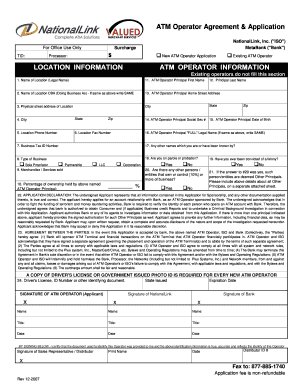
Get Merchant Application And Operator Agreement Meta Bank Fillable Form
How it works
-
Open form follow the instructions
-
Easily sign the form with your finger
-
Send filled & signed form or save
How to fill out the Merchant Application And Operator Agreement Meta Bank Fillable Form online
Filling out the Merchant Application And Operator Agreement form is an essential step for becoming an authorized ATM operator. This guide provides a clear, step-by-step approach to assist you in completing the form accurately and efficiently.
Follow the steps to effectively fill out the form online.
- Click ‘Get Form’ button to obtain the form and open it in your preferred editor.
- Begin by selecting whether you are a new ATM operator or an existing one. Fill in the 'Location Information' section, specifying the legal name of the location and any 'Doing Business As' (DBA) names that apply.
- Provide the physical street address of the location, including city, state, and zip code. Ensure that the location phone and fax numbers are included for contact purposes.
- If you are an existing ATM operator, complete the ATM Operator Information section, including the principal's name, address, social security number, and date of birth.
- List your business tax ID number and the type of business entity, such as sole proprietor or corporation, as well as a description of your merchandise and services.
- Complete the questionnaire regarding any criminal history, ownership percentages, and other businesses associated with the ATM operator.
- Review the Application Declaration to ensure that all the information provided is accurate and complete. Sign and date where indicated.
- If applicable, provide a copy of your driver's license or government-issued photo ID as well as any needed financial information.
- Finally, you can choose to save your changes, download, print, or share the filled-out form as needed.
Complete your ATM operator application online today to ensure a smooth processing experience.
A merchant application form is a crucial document that businesses fill out to establish a relationship with a payment processor or bank. This form typically includes information about the business, its owners, and the types of transactions it will handle. When using the Merchant Application And Operator Agreement Meta Bank Fillable Form, you streamline your application process and ensure that all necessary details are captured. This can ultimately speed up your approval and help you start accepting payments sooner.
Industry-leading security and compliance
-
In businnes since 199725+ years providing professional legal documents.
-
Accredited businessGuarantees that a business meets BBB accreditation standards in the US and Canada.
-
Secured by BraintreeValidated Level 1 PCI DSS compliant payment gateway that accepts most major credit and debit card brands from across the globe.


