Loading
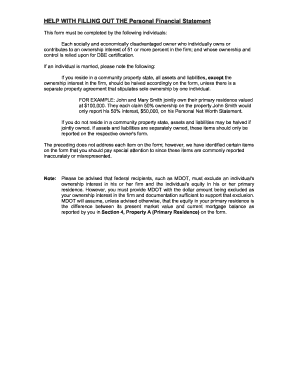
Get Ms Help With Filling Out The Personal Financial Statement
How it works
-
Open form follow the instructions
-
Easily sign the form with your finger
-
Send filled & signed form or save
How to use or fill out the MS Help With Filling Out The Personal Financial Statement online
Filling out the MS Help With Filling Out The Personal Financial Statement is a crucial step for individuals contributing to ownership interests in firms for Department of Business Enterprises certification. This guide provides clear, detailed steps to assist users in completing the form accurately.
Follow the steps to complete the Personal Financial Statement.
- Click ‘Get Form’ button to obtain the form and open it in your editor.
- Begin with entering your personal information at the top of the form, including your name, address, and contact details. Ensure all entered information is accurate.
- In the assets section, provide a comprehensive list of your assets, starting with cash on-hand and in banks. Report the total amount accurately.
- Continue listing all savings accounts, retirement accounts, accounts receivable, life insurance cash value, real estate, automobiles, and other personal property by stating their current fair market values.
- For liabilities, list all accounts payable, notes payable, loans on life insurance, mortgages, and unpaid taxes. Ensure to enter the complete details required in each section.
- Calculate your total assets and total liabilities. Enter these totals clearly in their respective fields.
- Compute your net worth by subtracting total liabilities from total assets. Record this amount in the designated area.
- Complete the source of income section by detailing all income sources including salary, investment income, real estate income, and any other income. Provide descriptions as required.
- Detail any contingent liabilities, such as legal claims or potential debts, and ensure clarity in the provided descriptions.
- Finally, review all entered information for accuracy before signing and dating the form. Ensure to indicate your social security number where required.
Complete your documents online to ensure accuracy and efficiency.
Filling out a personal financial statement requires listing your assets, liabilities, and net worth clearly. Start by documenting all your financial details in the appropriate sections. If you're unsure how to proceed, take advantage of MS Help With Filling Out The Personal Financial Statement for easy-to-follow instructions and useful templates.
Industry-leading security and compliance
US Legal Forms protects your data by complying with industry-specific security standards.
-
In businnes since 199725+ years providing professional legal documents.
-
Accredited businessGuarantees that a business meets BBB accreditation standards in the US and Canada.
-
Secured by BraintreeValidated Level 1 PCI DSS compliant payment gateway that accepts most major credit and debit card brands from across the globe.


