Loading
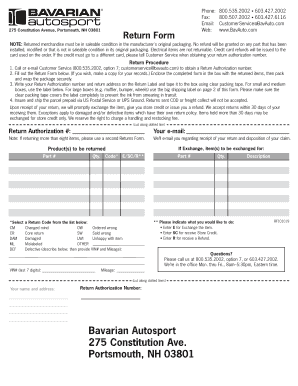
Get Return Form - Bavarian Autosport
How it works
-
Open form follow the instructions
-
Easily sign the form with your finger
-
Send filled & signed form or save
How to fill out the Return Form - Bavarian Autosport online
This guide provides clear and supportive instructions on how to fill out the Return Form for Bavarian Autosport online. By following these steps, you can ensure a smooth return process.
Follow the steps to complete your return form successfully.
- Click ‘Get Form’ button to obtain the form and open it in your preferred editor.
- Begin by carefully reading the return guidelines provided to understand the conditions for returning merchandise.
- List the products you wish to return by entering the part numbers and quantity in the designated fields.
- Select a return code from the list provided to indicate the reason for your return.
- Ensure that you provide a brief description of the issue if applicable, along with the last seven digits of your vehicle identification number (VIN) and mileage.
- Once the form is completed, save your changes and ensure you have a copy for your records.
- Print the form and enclose it in the package with your returned items, ensuring they are securely packed.
- Label the package as per the instructions, making sure to cover the label with clear packing tape.
- Ship the package using a prepaid method such as US Postal Service or UPS Ground.
Start completing your return form online today!
Bavarian Autosport, also known as Bav Auto, has transitioned its focus to providing premium parts and accessories for BMW vehicles. While the brand may have changed over time, it continues to serve customers through its online platform. If you have any questions or need assistance, the Return Form - Bavarian Autosport is available to help you navigate returns or exchanges. Always stay updated with their latest offerings and policies to ensure you receive the best service possible.
Industry-leading security and compliance
US Legal Forms protects your data by complying with industry-specific security standards.
-
In businnes since 199725+ years providing professional legal documents.
-
Accredited businessGuarantees that a business meets BBB accreditation standards in the US and Canada.
-
Secured by BraintreeValidated Level 1 PCI DSS compliant payment gateway that accepts most major credit and debit card brands from across the globe.


