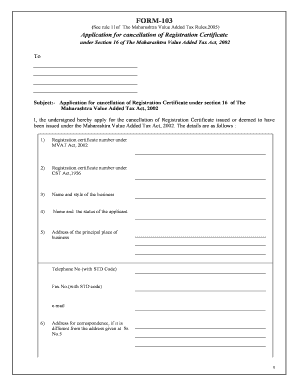
Get Form 103 Icai Filled Sample Pdf
How it works
-
Open form follow the instructions
-
Easily sign the form with your finger
-
Send filled & signed form or save
How to fill out the Form 103 Icai Filled Sample Pdf online
This guide provides a clear and comprehensive overview of how to effectively fill out the Form 103 Icai Filled Sample Pdf online. By following these detailed steps, users can ensure their application for cancellation of the Registration Certificate is completed accurately.
Follow the steps to complete the form accurately.
- Click ‘Get Form’ button to obtain the form and open it in the editor.
- Begin by entering the registration certificate number under the MVAT Act, 2002. Ensure this is the official number provided on your certificate.
- Input the registration certificate number under the CST Act, 1956, if applicable, in the designated field.
- Provide the name and style of the business as registered with the authorities.
- Fill in your name and status as the applicant. This should accurately reflect your role in relation to the business.
- If the correspondence address differs from the principal place of business, provide the alternative address along with the relevant contact details.
- Indicate the reason for cancellation of the registration certificate by selecting the appropriate option(s). Fill in any required details, such as the date of discontinuation or new ownership details.
- Complete the financial details by providing the turnover of sales and purchases during the specified year, ensuring to delineate between taxable and tax-free goods.
- If applicable, provide any additional reasons for the cancellation under the ‘Other reasons’ section.
- Review the declaration section, ensuring that all provided information is accurate to the best of your knowledge and belief.
- Enter the date and place of signing, and make sure to sign the form. This declaration confirms the validity of the provided information.
- Once all information is completed, users can choose to save changes, download, print, or share the form as needed.
Start completing your documents online today for a seamless application process.
The minimum stipend for CA industrial training, as set by the ICAI, varies based on the organization's policies and the location of the training. Generally, firms offer stipends that reflect the value of the training provided. To stay informed, you can refer to resources that include Form 103 ICAI filled sample PDF to better understand the framework of your training and the financial aspects involved.
Industry-leading security and compliance
-
In businnes since 199725+ years providing professional legal documents.
-
Accredited businessGuarantees that a business meets BBB accreditation standards in the US and Canada.
-
Secured by BraintreeValidated Level 1 PCI DSS compliant payment gateway that accepts most major credit and debit card brands from across the globe.


