Loading
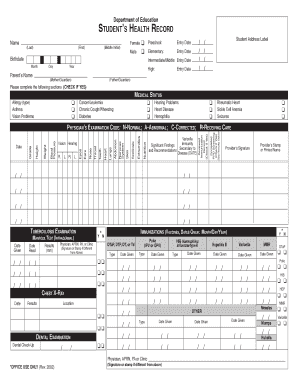
Get Form 14-student's Health Record
How it works
-
Open form follow the instructions
-
Easily sign the form with your finger
-
Send filled & signed form or save
How to fill out the Form 14-Student's Health Record online
Filling out the Form 14-Student's Health Record is an essential step in ensuring that student health information is accurately reported. This guide provides step-by-step instructions on accessing and completing the form online to streamline the process for users.
Follow the steps to successfully complete the Form 14-Student's Health Record.
- Use the ‘Get Form’ button to obtain the document and open it in an online editor.
- Begin by filling out the student's name in the designated fields for last name, first name, and middle initial. Additionally, indicate the student's gender by selecting either 'Female' or 'Male'.
- Provide the student's birthdate by entering the month, day, and year in the specified format. This information is crucial for identifying the student's age and health requirements.
- Complete the entry dates for the educational levels the student will attend: Preschool, Elementary, Intermediate/Middle, and High. Fill in the dates as needed.
- Fill out the parent or guardian's name, specifying the mother/guardian and father/guardian. This helps ensure that the document is properly linked to the student’s family.
- Provide the student's address. This information aids in records management and communication regarding the student's health.
- Review the medical status section and check the relevant boxes indicating any health conditions, allergies, or special considerations that apply to the student.
- Document the results of the tuberculosis examination, including the Mantoux test if applicable. Include the results and the testing physician or clinic's information.
- List all immunizations received by the student, detailing the type of vaccine, dates given, and the administering healthcare provider. Ensure accuracy in this section, as it reflects the student's vaccination history.
- Complete the dental examination information by providing details as required, including the provider's signature or stamp.
- Conclude by providing the health history comments that may include referrals, significant findings, and recommendations. Include the physician's signature and title, along with the date.
- Finally, save changes to the document, and download or print a copy for personal records or sharing as necessary.
Complete the document online today to ensure your student’s health information is accurately managed.
Industry-leading security and compliance
US Legal Forms protects your data by complying with industry-specific security standards.
-
In businnes since 199725+ years providing professional legal documents.
-
Accredited businessGuarantees that a business meets BBB accreditation standards in the US and Canada.
-
Secured by BraintreeValidated Level 1 PCI DSS compliant payment gateway that accepts most major credit and debit card brands from across the globe.


