Loading
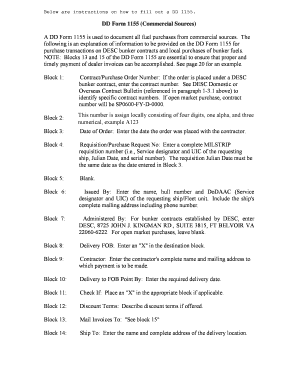
Get Af Form1155
How it works
-
Open form follow the instructions
-
Easily sign the form with your finger
-
Send filled & signed form or save
How to fill out the Af Form1155 online
Completing the Af Form1155 online can streamline your fuel purchase documentation process. This guide will provide you with step-by-step instructions to easily fill out each section of the form accurately.
Follow the steps to successfully complete the Af Form1155.
- Press the ‘Get Form’ button to access the form and open it in the online editor.
- In Block 1, input the contract or purchase order number. If this is a DESC bunker contract, ensure you enter the specific contract number. If it is an open market purchase, use the contract number SP0600-FY-D-0000.
- For Block 2, provide your locally assigned delivery order number, ensuring it consists of four digits, one alphabetical character, and three numerical digits, such as A123.
- In Block 3, enter the date the order was placed with the contractor using the appropriate date format.
- In Block 4, you need to enter a complete MILSTRIP requisition number that includes the service designator and UIC of the requesting unit, Julian Date, and serial number, ensuring that the Julian Date matches the date in Block 3.
- Leave Block 5 blank.
- For Block 6, fill in the name, hull number, and DoDAAC of the requesting ship or Fleet unit, along with the complete mailing address and phone number.
- In Block 7, if the purchase is a bunker contract established by DESC, enter their address. If it is an open market purchase, leave this block empty.
- For Block 8, indicate the delivery destination by placing an 'X' in the corresponding box.
- In Block 9, write the contractor's full name and mailing address for payment purposes.
- Enter the required delivery date in Block 10.
- In Block 11, place an 'X' in the appropriate block if applicable.
- For Block 12, outline any discount terms that might apply.
- In Block 13, refer to Block 15 for mailing invoices.
- Provide the name and full address of the delivery location in Block 14.
- In Block 15, record the payment processing address for the Defense Finance and Accounting Service.
- In Block 16, mark the type of order by placing an 'X' in either the delivery or purchase block, depending on the nature of the order.
- Fill out Block 17 with the appropriate accounting and appropriation data needed for commercial fuel purchases.
- In Block 18, enter the item number from the DESC contract. Leave it blank for open market purchases.
- Detail the schedule of supplies or services in Block 19, specifying the product type and appropriate fund code.
- In Block 20, indicate the quantity of fuel ordered.
- For Block 21, provide the unit of issue.
- Leave Block 22 blank for DESC bunker fuel contracts.
- In Block 23, only specify the amount if it relates to an open market purchase and never for DESC contracts.
- Complete Block 24 by marking the inspection and acceptance blocks, then sign and date the form.
- Finally, review all fields, make any necessary changes, and save the document. You can choose to download, print, or share the completed form as required.
Start completing your Af Form1155 online today for a hassle-free experience.
(i) Use DD Form 1155, Order for Supplies or Services, for purchases made using simplified acquisition procedures. (iii) A purchase order for acquisitions using simplified acquisition procedures. (2) Classified acquisitions when the purchase is made within the United States or its outlying areas.
Industry-leading security and compliance
US Legal Forms protects your data by complying with industry-specific security standards.
-
In businnes since 199725+ years providing professional legal documents.
-
Accredited businessGuarantees that a business meets BBB accreditation standards in the US and Canada.
-
Secured by BraintreeValidated Level 1 PCI DSS compliant payment gateway that accepts most major credit and debit card brands from across the globe.


