Loading
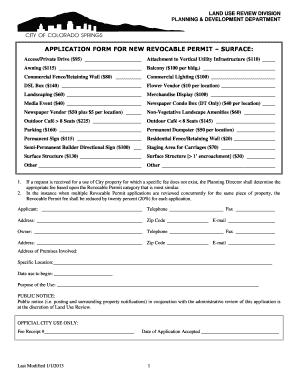
Get Dumpster Permit
How it works
-
Open form follow the instructions
-
Easily sign the form with your finger
-
Send filled & signed form or save
How to fill out the Dumpster Permit online
Filling out the Dumpster Permit online is a straightforward process that allows users to obtain necessary permissions for dumpster placement. This guide provides step-by-step instructions to help users complete the form efficiently and correctly.
Follow the steps to fill out the Dumpster Permit online.
- Click ‘Get Form’ button to access the Dumpster Permit application and open it in your editor.
- Fill in the applicant section with your personal details. Include your name, telephone number, fax number, address, zip code, and email address.
- Complete the owner section with the relevant details if you are not the owner. Again, provide the name, contact numbers, address, zip code, and email.
- Specify the address of the premises where the dumpster will be located. Ensure accuracy to avoid potential issues.
- Detail the specific location and purpose of the use of the dumpster. Clearly outline how the dumpster will be utilized.
- Review and comply with the public notice section for any required notifications related to your dumpster placement.
- Read and understand the applicant/owner authorization section. Sign and date to agree to the terms and conditions outlined.
- Prepare any required attachments, including a site plan, cost estimate, and descriptions, before submitting.
- Double-check all entries for accuracy and completeness. Save any changes made to the document.
- Download a copy for your records, and print the final version if needed, or share it as required.
Start your application today and complete the Dumpster Permit form online to ensure your project complies with local regulations.
To properly fill a dumpster, ensure you distribute items evenly and keep the load below the rim. Organize materials by type, placing heavier items first and lighter items on top. This helps maintain balance and prevents overflow. For guidance on filling your dumpster in compliance with your dumpster permit, explore resources provided by US Legal Forms.
Industry-leading security and compliance
US Legal Forms protects your data by complying with industry-specific security standards.
-
In businnes since 199725+ years providing professional legal documents.
-
Accredited businessGuarantees that a business meets BBB accreditation standards in the US and Canada.
-
Secured by BraintreeValidated Level 1 PCI DSS compliant payment gateway that accepts most major credit and debit card brands from across the globe.


