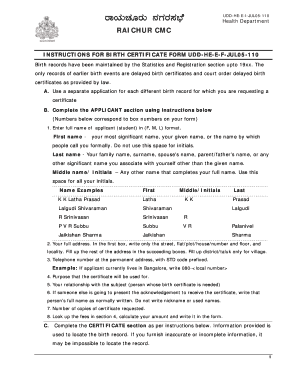
Get I110 Birth Certificate Bmp Form
How it works
-
Open form follow the instructions
-
Easily sign the form with your finger
-
Send filled & signed form or save
How to fill out the I110 Birth Certificate Bmp Form online
Filling out the I110 Birth Certificate Bmp Form online is a straightforward process that requires clear information about the applicant and the individual whose birth is being registered. This guide will provide you with detailed, step-by-step instructions to help you complete the form accurately.
Follow the steps to complete the I110 Birth Certificate Bmp Form online
- Click 'Get Form' button to obtain the I110 Birth Certificate Bmp Form electronically.
- In the APPLICANT section, enter the full name of the applicant in the format of First, Middle, Last. For example, write your given name first, followed by your family name, and any middle initials as applicable.
- Provide your full address. Start by entering the street address, flat/plot/house number, and locality in the first box. Use subsequent boxes for city, state, and zip code. If you reside in a village, include the district or taluk specifically in the appropriate section.
- Enter your telephone number, including the STD code, formatted as '080-<local number>' for your permanent address.
- Specify the purpose for which the birth certificate will be used. This can include reasons such as school enrollment or legal identification.
- Indicate your relationship to the subject, which refers to the person whose birth certificate is being requested.
- If another individual is submitting this application, write their full name in the designated section, ensuring it is not a nickname.
- Specify the number of copies of the birth certificate you are requesting.
- Consult the fee schedule and write the appropriate fee amount in the form, ensuring calculations are accurate.
- In the CERTIFICATE section, enter the name of the father and mother using the First, Middle, Last format.
- Provide the date of birth in the format of dd/mm/yyyy, using the correct separators.
- Select the appropriate sex of the applicant by ticking the designated box.
- Indicate the name of the hospital where the birth occurred, if applicable.
- If you know the date the birth was registered, include that date in the specified format.
- Complete the DECLARATION section by entering today's date and signing or thumbprinting the application in the designated areas.
- Be aware that sections labeled for office use do not need to be filled in.
- Ensure to present either an original or a photocopy of valid identification to complete the issuing process.
- After submitting your application, retain the fee-paid acknowledgment as it will be required for certificate collection.
Complete your I110 Birth Certificate Bmp Form online today to ensure accurate and timely processing.
To fill out a birth certificate, you should begin with the I110 Birth Certificate Bmp Form available through US Legal Forms. Provide all necessary details, including the individual's name, date of birth, and location of birth. Include information about the parents or guardians as required. After carefully reviewing the form for any mistakes, submit it to the appropriate local or state office to ensure proper registration.
Industry-leading security and compliance
-
In businnes since 199725+ years providing professional legal documents.
-
Accredited businessGuarantees that a business meets BBB accreditation standards in the US and Canada.
-
Secured by BraintreeValidated Level 1 PCI DSS compliant payment gateway that accepts most major credit and debit card brands from across the globe.


