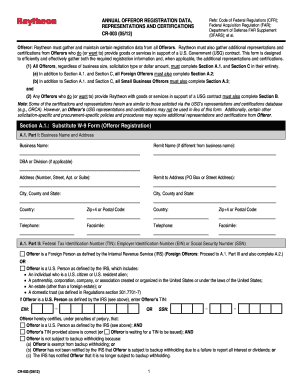
Get Section A.1.: Substitute W-9 Form (offeror Registration) - Raytheon
How it works
-
Open form follow the instructions
-
Easily sign the form with your finger
-
Send filled & signed form or save
How to fill out the Section A.1.: Substitute W-9 Form (Offeror Registration) - Raytheon online
Filling out the Section A.1.: Substitute W-9 Form for Offeror Registration with Raytheon is an essential step for vendors wishing to engage with the company. This guide will provide clear and detailed instructions to assist users in completing the form effectively and accurately.
Follow the steps to complete the form successfully.
- Press the ‘Get Form’ button to access the Substitute W-9 Form and open it in your designated online platform.
- In Part I, provide the necessary business name and address details. Include the remit name if it differs from the business name, and provide both the primary address and remit address if applicable.
- In Part II, specify your Federal Tax Identification Number (TIN). Indicate whether the Offeror is a Foreign Person or a U.S. Person as defined by the IRS. If U.S. Person, enter either the Employer Identification Number (EIN) or Social Security Number (SSN).
- In Part III, provide your Data Universal Numbering System (DUNS) Number and details about registration with the U.S. Government's Central Contractor Registration database. Include your Commercial And Government Entity (CAGE) or NATO Commercial And Government Entity (NCAGE) Code if applicable.
- Complete the business location information, including both physical business location and primary performance location if different. Indicate if there are multiple performance locations and provide required details.
- Complete the necessary representations regarding small business status, ownership categories, and compliance with government requirements.
- Review the entire form for accuracy, making sure no fields are left blank that must be filled based on your situation.
- Finally, save changes to the filled form, and consider options to download, print, or share the final document as required.
Complete and submit your Substitute W-9 Form (Offeror Registration) online for a smooth registration process with Raytheon.
Related links form
Yes, it is crucial that the primary Social Security Number (SSN) in the return header does not match the Taxpayer Identification Number (TIN) when submitting forms. This helps prevent confusion and ensures that the IRS can accurately process your information. When using the Section A.1.: Substitute W-9 Form (Offeror Registration) - Raytheon, make sure to differentiate between these identifiers.
Industry-leading security and compliance
-
In businnes since 199725+ years providing professional legal documents.
-
Accredited businessGuarantees that a business meets BBB accreditation standards in the US and Canada.
-
Secured by BraintreeValidated Level 1 PCI DSS compliant payment gateway that accepts most major credit and debit card brands from across the globe.


