Loading
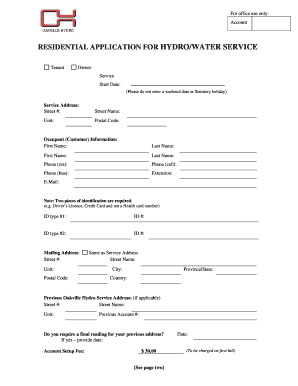
Get Residential Application For Service - Oakville Hydro!
How it works
-
Open form follow the instructions
-
Easily sign the form with your finger
-
Send filled & signed form or save
How to fill out the Residential Application For Service - Oakville Hydro! online
This guide provides clear and comprehensive instructions on how to complete the Residential Application For Service - Oakville Hydro! online. Whether you are a new customer or a tenant, this guide will help you navigate each section of the application process smoothly.
Follow the steps to successfully complete your application.
- Click ‘Get Form’ button to obtain the form and open it in the editor.
- Enter the service address. Begin by filling in the street number, street name, unit (if applicable), and postal code. Ensure that the address is accurate to avoid any delays in service.
- Provide occupant (customer) information. Enter the first name and last name of the primary account holder, along with their contact numbers: residential phone, cell phone, and business phone, including an extension if necessary. Also, input a valid email address for correspondence.
- List identification. Two pieces of identification are required. Specify the type and number for both ID #1 and ID #2, such as a driver's license or credit card (avoid health card numbers for privacy).
- Input the mailing address. If it is the same as the service address, simply check the provided box. If different, fill in the street number, unit (if applicable), street name, postal code, city, province/state, and country.
- If applicable, provide the previous Oakville Hydro service address, including street number, street name, unit, and previous account number. Determine if a final reading is necessary for the previous address and, if so, provide the requested date.
- Acknowledge the account setup fee of $30. This fee will appear on the first bill and must be acknowledged by entering the current date.
- Sign the application. Both applicants must provide a signature and date at the end of the form to validate the application.
- Submit your application through one of the three provided methods: by fax, mail, or at the drop box location. Ensure that all required details are filled in correctly before submission.
Complete your Residential Application For Service online today to ensure prompt utility service!
To switch from TOU to Tiered prices, you will need to notify Oakville Hydro either by completing an election form or by contacting us at 905-825-9400 (Monday to Friday, 8:30 AM to 4:30 PM). You may wish to continue paying TOU prices for your electricity. In that case, no action is required.
Industry-leading security and compliance
US Legal Forms protects your data by complying with industry-specific security standards.
-
In businnes since 199725+ years providing professional legal documents.
-
Accredited businessGuarantees that a business meets BBB accreditation standards in the US and Canada.
-
Secured by BraintreeValidated Level 1 PCI DSS compliant payment gateway that accepts most major credit and debit card brands from across the globe.


