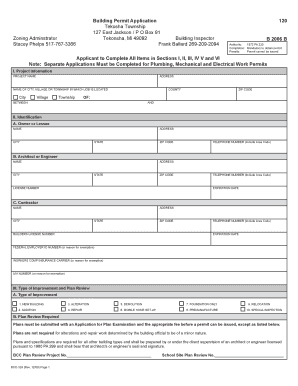
Get Building Permit Application - Tekonsha Township Michigan
How it works
-
Open form follow the instructions
-
Easily sign the form with your finger
-
Send filled & signed form or save
How to fill out the Building Permit Application - Tekonsha Township Michigan online
Completing the Building Permit Application for Tekonsha Township, Michigan, is essential for obtaining the necessary approvals for your construction project. This guide provides clear, step-by-step instructions to help you navigate through the online application process with confidence.
Follow the steps to complete your application successfully.
- Click ‘Get Form’ button to obtain the form and access it in your preferred online editor.
- Begin by entering the project information in Section I. Fill out the project name, address, the name of the city, village, or township, the county, and the ZIP code for the location of the project.
- In Section II, identify the owner or lessee by providing their name, address, city, state, ZIP code, and telephone number. If applicable, also enter the details of the architect or engineer, including their license number and expiration date.
- Continue to include the contractor's information in Section II. Provide their name, address, contact details, builders license number, expiration date, federal employer ID number (or reason for exemption), and workers' compensation insurance carrier (or reason for exemption).
- In Section III, indicate the type of improvement by checking the appropriate box. Include whether it's a new building, addition, alteration, repair, demolition, or other types as listed. Make sure to note if a plan review is required.
- For Section IV, describe the proposed use of the building. Select the relevant categories such as residential or non-residential, and provide additional details for the specific use case.
- In Section V, address the selected characteristics of the building. This includes the principal type of frame, heating fuel, sewage disposal, water supply, and mechanical features. Fill in the dimensions and data regarding the number of stories and floor area.
- Section VI is where you provide information about the applicant. Fill in the applicant's name, address, and telephone number, ensuring to certify the accuracy of the details provided.
- Finally, review all entered information to ensure it is complete and accurate. Save any changes made. Once satisfied, you can download, print, or share the form as required.
Get started on filling out your Building Permit Application online to facilitate your project approval today.
In Michigan, you can typically build a structure up to 200 square feet without a Building Permit Application - Tekonsha Township Michigan, provided it meets specific criteria. However, regulations may vary by township, so it is crucial to check local laws for precise limits. Additionally, certain types of structures, like fences and sheds, may have different requirements. For clarity and guidance, consider using the resources available from USLegalForms to navigate these regulations effectively.
Industry-leading security and compliance
-
In businnes since 199725+ years providing professional legal documents.
-
Accredited businessGuarantees that a business meets BBB accreditation standards in the US and Canada.
-
Secured by BraintreeValidated Level 1 PCI DSS compliant payment gateway that accepts most major credit and debit card brands from across the globe.


