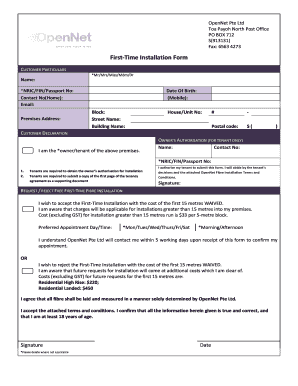
Get Netlink Trust Owner Authorisation Form
How it works
-
Open form follow the instructions
-
Easily sign the form with your finger
-
Send filled & signed form or save
How to fill out the Netlink Trust Owner Authorisation Form online
Filling out the Netlink Trust Owner Authorisation Form online is an essential process for ensuring proper authorization for installations. This guide will provide you with clear and supporting instructions on each section of the form to help you complete it efficiently.
Follow the steps to complete the form accurately.
- Click the ‘Get Form’ button to obtain the form and access it in your preferred form editor.
- Begin with the Customer Particulars section. Enter the following details: choose your title from the options provided (Mr/Mrs/Miss/Mdm/Dr), fill in your name, and provide your identification number (NRIC/FIN/Passport No). Additionally, include your contact number (home), email address, and premises address. Enter your date of birth, mobile number, block, street name, and building name if applicable.
- In the Customer Declaration section, indicate whether you are the owner or tenant of the premises by selecting the appropriate option.
- If you are a tenant, complete the Owner's Authorisation section. Provide the owner's name, contact number, and identification number (NRIC/FIN/Passport No). Note that you must also upload a copy of the first page of the tenancy agreement as a supporting document.
- In the Request/Reject Free First-Time Fibre Installation section, choose whether you wish to accept or reject the installation. If accepting, confirm your understanding of potential charges for installation beyond the free 15 meters. Indicate your preferred appointment day and time by selecting from the provided options.
- Read and acknowledge the terms and conditions provided. Ensure that all information you have entered is accurate. You must also confirm that you are at least 18 years of age.
- Provide your signature to authenticate your submission. Enter the date of completion for your application.
- Finally, review all entries for accuracy. Save your changes, download a copy for your records, or print the form for submission as necessary.
Take the next step in your installation process and complete the Netlink Trust Owner Authorisation Form online.
Filling out a Netlink Trust Owner Authorisation Form is straightforward. Start by providing your personal information, including your name and contact details. Next, clearly state the purpose of the authorization, along with any specific instructions or permissions you wish to grant. Finally, review your information to ensure accuracy, and submit it as directed. For a seamless experience, you can use the US Legal Forms platform, which offers guidance and templates to make the process easier.
Industry-leading security and compliance
-
In businnes since 199725+ years providing professional legal documents.
-
Accredited businessGuarantees that a business meets BBB accreditation standards in the US and Canada.
-
Secured by BraintreeValidated Level 1 PCI DSS compliant payment gateway that accepts most major credit and debit card brands from across the globe.


