Loading
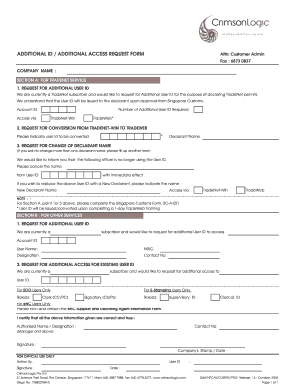
Get Additional Id Access Request Form For Tradexchange
How it works
-
Open form follow the instructions
-
Easily sign the form with your finger
-
Send filled & signed form or save
How to fill out the Additional Id Access Request Form For Tradexchange online
This guide provides a clear and supportive walkthrough for completing the Additional Id Access Request Form For Tradexchange online. By following these steps, users will be equipped to navigate the form with confidence.
Follow the steps to fill out the Additional Id Access Request Form.
- Click ‘Get Form’ button to obtain the form and open it in your editor.
- Begin with Section A, where you can request an additional User ID. Indicate your company name and provide your Account ID. Specify the number of additional User IDs required and the access method which can be either TradeNet-Win or TradeWeb.
- If you need to convert a User ID from TradeNet-Win to TradeWeb, provide the existing User ID to be converted and the declarant's name.
- For changing a declarant name, indicate the current User ID that you wish to cancel due to the officer no longer using it. If replacing, provide the new declarant's name and the access method.
- Refer to the note in Section A, as completing the Singapore Customs Form SC-A-021 is necessary for points 1 or 3. Note that a User ID will be issued or converted following attendance of a 1-day TradeWeb training.
- Move to Section B if you are requesting services other than TradeNet. Similarly, provide your Company information and Account ID. Specify the User Name, NRIC, Designation, and Contact Number.
- For existing User ID access requests, specify the User ID and roles required for ECO, E-Stamping, or eHC users as applicable. Ensure you attach relevant forms if requested.
- In the authorized section, certify that the information given is correct and true by providing the authorized person's name, designation, contact number, signature, and the company’s stamp along with the date.
- Finally, ensure to leave the 'For Official Use Only' section blank, as it is intended for administrative purposes.
- After completing the form, users can save changes, download it for future reference, print a hard copy, or share it as needed.
Complete your Additional Id Access Request Form online today and ensure smooth processing of your requests.
Related links form
Class-based vs Compose-Function-based The conventional views are all derived from the Android View based class. The Jetpack Compose approach has moved away from class but using function-based. Not any function, but a @Composable function. The naming convention is starting with a capital letter like a class name.
Industry-leading security and compliance
US Legal Forms protects your data by complying with industry-specific security standards.
-
In businnes since 199725+ years providing professional legal documents.
-
Accredited businessGuarantees that a business meets BBB accreditation standards in the US and Canada.
-
Secured by BraintreeValidated Level 1 PCI DSS compliant payment gateway that accepts most major credit and debit card brands from across the globe.


