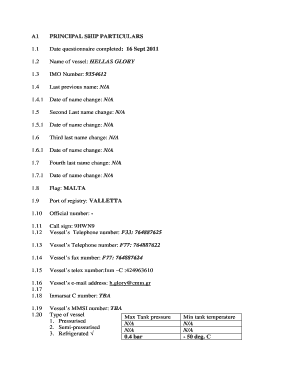
Get Gas Form C
How it works
-
Open form follow the instructions
-
Easily sign the form with your finger
-
Send filled & signed form or save
How to fill out the Gas Form C online
Filling out the Gas Form C online can seem daunting, but this guide is designed to provide clear and detailed steps to assist users in completing the form accurately and efficiently. By following the instructions below, users can ensure that all required information is submitted properly.
Follow the steps to complete your Gas Form C online.
- Press the ‘Get Form’ button to acquire the form and open it in your document editor.
- Begin by entering the date the questionnaire is completed in the designated field. This date provides context for the information submitted.
- Input the name of the vessel in the relevant section, ensuring that all spelling is correct to avoid any processing issues.
- Fill in the IMO number, ensuring compliance with maritime identification standards.
- Provide information regarding any last previous names the vessel has had, along with the specific dates of any name changes. Use 'N/A' where applicable.
- Complete the fields related to the vessel's flag and port of registry, ensuring that the details reflect current operating status.
- Continue by inserting the official number and contact information for the vessel, including telephone and fax numbers as well as the email address.
- Detail the ownership and operation information, including the registered owner and operator, ensuring all address and contact information is accurate.
- Address the builder information, including the builder name, yard name, and relevant dates relating to the vessel's construction.
- Fill out the classification information, ensuring to mention the classification society and any relevant certification details.
- Complete the tonnage and hull dimension sections, ensuring all entries, especially numerical measurements, are accurate and double-checked.
- Review all sections filled out to ensure consistency, accuracy, and completeness before final submission.
- Once satisfied with the entries, users can save changes, download, print, or share the form as needed.
Take the next step by filling out your Gas Form C online today!
Cooking gas is primarily Liquefied Petroleum Gas (LPG), which is derived from natural gas processing and petroleum refining. Compressed Natural Gas (CNG) is also used for cooking in some regions, but LPG remains the more common choice. Knowing the difference between these types of gas is vital for safety and proper usage. For any legal forms related to gas usage, consider using US Legal Forms to simplify the process.
Industry-leading security and compliance
-
In businnes since 199725+ years providing professional legal documents.
-
Accredited businessGuarantees that a business meets BBB accreditation standards in the US and Canada.
-
Secured by BraintreeValidated Level 1 PCI DSS compliant payment gateway that accepts most major credit and debit card brands from across the globe.


