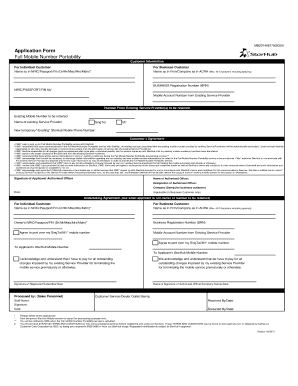
Get Fmnp Form M1
How it works
-
Open form follow the instructions
-
Easily sign the form with your finger
-
Send filled & signed form or save
How to fill out the Fmnp Form M1 online
The Fmnp Form M1 is essential for individuals and businesses looking to apply for Full Mobile Number Portability with StarHub. This guide provides a step-by-step approach to completing the form online, ensuring a smooth application process.
Follow the steps to successfully complete the Fmnp Form M1 online.
- Click 'Get Form' button to obtain the form and open it in the editor.
- Fill out the customer information section. Select whether you are an individual or business customer. For individuals, input your name as it appears in your NRIC, passport, or FIN. For businesses, provide the name as registered with ACRA, ensuring it does not exceed 40 characters including spaces.
- Enter the Business Registration Number (BRN) if applicable, along with the NRIC, passport, or FIN number. Provide the mobile account number from the existing service provider.
- Specify the mobile number you wish to retain from your existing service provider, alongside the name of that provider (e.g., SingTel, M1).
- Input a new temporary or an existing StarHub mobile phone number as required.
- Read and acknowledge the customer agreement terms. Ensure to check the boxes confirming your understanding and acceptance of the terms related to service termination, charges, and communication with existing providers.
- Sign the form as the applicant or authorized officer. If applying as a business, include the name and designation of the authorized officer and the business stamp.
- If applicable, fill in the undertaking agreement sections, including owner’s details for number retention.
- Finalize your application by reading local conditions and requirements. Review all entries for accuracy to avoid delays.
- Save changes to the form, then download, print or share it as needed for submission.
Complete the Fmnp Form M1 online today to ensure a seamless mobile number portability experience.
FMNP coupons can be accepted and redeemed by authorized farmers' markets, roadside stands, and community-supported agriculture programs. These vendors participate in the Farmers' Market Nutrition Program to provide fresh fruits and vegetables to eligible families. It is essential to check if a vendor is authorized to accept the Fmnp Form M1 coupons before shopping. This ensures that you can fully benefit from your coupons and enjoy nutritious food.
Industry-leading security and compliance
-
In businnes since 199725+ years providing professional legal documents.
-
Accredited businessGuarantees that a business meets BBB accreditation standards in the US and Canada.
-
Secured by BraintreeValidated Level 1 PCI DSS compliant payment gateway that accepts most major credit and debit card brands from across the globe.


