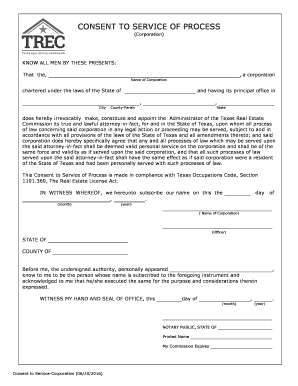
Get Tx Trec Consent To Service Corporation 2016-2025
How it works
-
Open form follow the instructions
-
Easily sign the form with your finger
-
Send filled & signed form or save
How to fill out the TX TREC Consent to Service Corporation online
Completing the TX TREC Consent to Service Corporation form is an essential process for corporations within Texas that wish to appoint a representative for legal service of process. This guide provides step-by-step instructions to assist users in accurately filling out the form online.
Follow the steps to successfully complete your form.
- Click the ‘Get Form’ button to obtain the form and open it in your chosen online document editor.
- In the first section, fill in the name of the corporation where indicated. Ensure the name is exactly as registered with the state.
- Next, provide the city where the corporation is chartered, followed by the county or parish. This information establishes the jurisdiction.
- Indicate the state of incorporation in the designated area. This confirms the legal standing of the corporation.
- In the next section, you will confirm the appointment by noting the Texas Real Estate Commission’s Administrator as the attorney-in-fact for service. Ensure this statement is accurately filled out.
- You must agree to the terms of service of process by acknowledging that the legal documents served on the attorney-in-fact hold the same validity as if they were served directly to the corporation.
- Proceed to indicate the date of this consent by filling in the month and year in the specified fields.
- Include the printed name of the corporation and the signature of an authorized officer, ensuring it is someone with the legal capacity to sign.
- Finally, you will need to have this document notarized. Enter the appropriate information in the notary section, including the printed name of the notary public and their commission expiration date.
- After completing all sections, review the form for accuracy. You can then save changes, download, print, or share the form as needed.
Complete your TX TREC Consent to Service Corporation form online today to ensure compliance with Texas regulations.
Related links form
TREC rule 535.2 outlines the responsibilities of brokers in overseeing agents. Brokers must supervise their agents, ensuring they comply with the Texas Real Estate Commission regulations and the standards set by the TX TREC Consent to Service Corporation. This rule is key in promoting ethical practices and protecting clients' interests in real estate transactions.
Industry-leading security and compliance
-
In businnes since 199725+ years providing professional legal documents.
-
Accredited businessGuarantees that a business meets BBB accreditation standards in the US and Canada.
-
Secured by BraintreeValidated Level 1 PCI DSS compliant payment gateway that accepts most major credit and debit card brands from across the globe.


