Loading
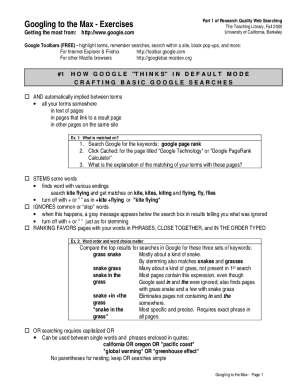
Get Googling To The Max - Exercises - Docweb
How it works
-
Open form follow the instructions
-
Easily sign the form with your finger
-
Send filled & signed form or save
How to fill out the Googling To The Max - Exercises - Docweb online
This guide provides detailed instructions on how to complete the 'Googling To The Max - Exercises - Docweb' online. Whether you are a novice or have some experience with digital documents, this step-by-step guide is designed to help you fill out the form effectively.
Follow the steps to successfully complete the document.
- Click the ‘Get Form’ button to access the form online and open it in your digital editor.
- Begin by entering your name in the designated field, ensuring that all spelling is correct.
- Next, fill in your email address to receive confirmations or further instructions related to the exercises.
- Proceed to the sections outlining the various Google search techniques. Carefully read through each point to understand how they function.
- In the corresponding fields, provide examples based on the given search techniques. For example, input 'digital camera..$300' in the specified area as a demonstration of a number range search.
- As you continue through the exercises, ensure that you click any provided instructional links that may assist in clarifying complex concepts.
- Review your responses for accuracy and completeness before proceeding to the next section.
- Once you are satisfied with all entries, look for options to save your document, allowing you to download, print, or share it as needed.
Complete your documents online to enhance your digital skills today!
Related links form
The 2 2 2 method workout involves performing two sets of two exercises, each targeting a different muscle group, with a focus on maximizing intensity. This method is effective for building strength while preventing fatigue. It allows for efficient workouts that can fit into a busy schedule. You can find detailed plans and examples of this method on Googling To The Max - Exercises - Docweb.
Industry-leading security and compliance
US Legal Forms protects your data by complying with industry-specific security standards.
-
In businnes since 199725+ years providing professional legal documents.
-
Accredited businessGuarantees that a business meets BBB accreditation standards in the US and Canada.
-
Secured by BraintreeValidated Level 1 PCI DSS compliant payment gateway that accepts most major credit and debit card brands from across the globe.


