Loading
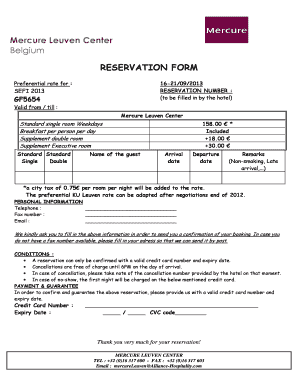
Get Resa Form Sefi 2013 - Ku Leuven - Kuleuven
How it works
-
Open form follow the instructions
-
Easily sign the form with your finger
-
Send filled & signed form or save
How to use or fill out the RESA FORM SEFI 2013 - KU Leuven - Kuleuven online
Filling out the RESA FORM SEFI 2013 is a straightforward process when following the appropriate steps. This guide will provide you with a comprehensive overview of the form's components and how to complete it online, ensuring a smooth experience for your reservation at Mercure Leuven Center.
Follow the steps to effectively complete the RESA FORM SEFI 2013 online.
- Click the ‘Get Form’ button to obtain the form and open it in your online editor.
- Enter your reservation number, if applicable. If this is your first booking, leave this field blank.
- Select the preferential rate option for SEFI 2013, ensuring you understand the pricing for standard single rooms, double rooms, and executive rooms.
- Fill in your arrival and departure dates. Ensure accuracy to avoid any booking issues.
- Provide any remarks regarding your stay, such as preferences for a non-smoking room or late arrival.
- Input your personal information, including your telephone number, fax number (if available), and email address to facilitate confirmation.
- Enter your valid credit card number and expiry date to confirm your reservation, noting that a CVC code may also be required.
- Review all the information you have provided to ensure there are no errors.
- Save any changes you've made, and download or print the filled form for your records.
- Submit the completed form electronically as instructed, to initiate your booking process.
Begin filling out your documents online today for a seamless reservation experience!
The GRE is not generally required for admission to KU Leuven, but some specific programs may request it. Always check the specific requirements of your chosen program to avoid any surprises. For comprehensive application guidance, the RESA FORM SEFI 2013 - KU Leuven - Kuleuven is an excellent resource.
Industry-leading security and compliance
US Legal Forms protects your data by complying with industry-specific security standards.
-
In businnes since 199725+ years providing professional legal documents.
-
Accredited businessGuarantees that a business meets BBB accreditation standards in the US and Canada.
-
Secured by BraintreeValidated Level 1 PCI DSS compliant payment gateway that accepts most major credit and debit card brands from across the globe.


