Loading
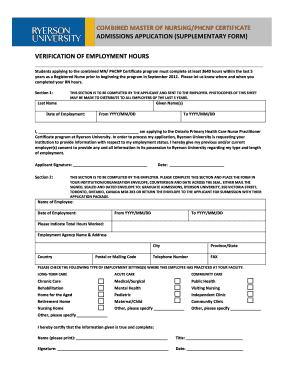
Get W2 Form For Ryerson
How it works
-
Open form follow the instructions
-
Easily sign the form with your finger
-
Send filled & signed form or save
How to fill out the W2 Form For Ryerson online
Filling out the W2 Form For Ryerson online is a straightforward process that requires attention to detail. This guide will walk you through each section and field of the form, ensuring you complete it correctly and efficiently.
Follow the steps to fill out the W2 Form For Ryerson online.
- Click ‘Get Form’ button to obtain the form and open it in the editor.
- Fill in your last name and given name(s) at the top of the form. Ensure these match your identification documents.
- Record the dates of your employment by entering the start date in the format YYYY/MM/DD in the 'From' field and the end date in the 'To' field.
- In the provided space, write your full name, affirming your application to the Ontario Primary Health Care Nurse Practitioner Certificate program.
- Sign the form in the designated area to give consent for your employer to share your employment information.
- Leave the 'Date' section blank for the employer to fill in. Ensure to communicate this to your employer.
- The employer will then fill out their section, which includes the employee’s name, employment dates, total hours worked, and details of the employment setting.
- Once your employer has completed their section, ensure they provide their signature and date the form.
- Finally, save your changes or print the form for submission. You can also share it as needed.
Complete your forms online and ensure all required information is accurately entered.
To generate a W-2 form, you need to collect your earnings and tax information from the previous year. If you are an employer, you can use payroll software to create and issue W-2 forms. For individuals, US Legal Forms offers templates and tools to help you generate your W-2 Form For Ryerson accurately and efficiently.
Industry-leading security and compliance
US Legal Forms protects your data by complying with industry-specific security standards.
-
In businnes since 199725+ years providing professional legal documents.
-
Accredited businessGuarantees that a business meets BBB accreditation standards in the US and Canada.
-
Secured by BraintreeValidated Level 1 PCI DSS compliant payment gateway that accepts most major credit and debit card brands from across the globe.


