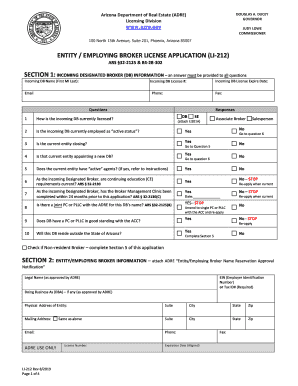
Get Az Adre Li-212 2019-2025
How it works
-
Open form follow the instructions
-
Easily sign the form with your finger
-
Send filled & signed form or save
Tips on how to fill out, edit and sign AZ ADRE LI-212 online
How to fill out and sign AZ ADRE LI-212 online?
Get your online template and fill it in using progressive features. Enjoy smart fillable fields and interactivity. Follow the simple instructions below:
Enjoy all the advantages of submitting and finalizing documents online.
With our service, submitting AZ ADRE LI-212 only takes a few minutes.
Send the finalized AZ ADRE LI-212 in a digital format immediately after you finish completing it. Your data is securely safeguarded, as we comply with the latest security protocols. Join the many satisfied users who are completing legal documents right from the comfort of their homes.
- Locate the template you need in the collection of legal forms.
- Click on the Get form button to open the document and start editing.
- Fill in the required fields (marked in yellow).
- The Signature Wizard will enable you to add your e-signature after you have completed entering information.
- Include the date.
- Review the entire template to ensure that you have completed all the information and that no corrections are needed.
- Click Done and save the completed template to your device.
How to modify Get AZ ADRE LI-212 2019: tailor forms on the web
Authorize and disseminate Get AZ ADRE LI-212 2019 along with any additional business and personal documentation on the internet without squandering time and resources on printing and mailing. Maximize the potential of our online document editor equipped with a built-in compliant eSignature feature.
Authorizing and submitting Get AZ ADRE LI-212 2019 templates digitally is quicker and more effective than handling them physically. Nevertheless, it necessitates utilizing online services that ensure a high degree of data security and supply you with a verified tool for creating eSignatures. Our robust online editor is precisely what you require to prepare your Get AZ ADRE LI-212 2019 and other personal and business or tax forms accurately and suitably according to all stipulations. It comes with all the essential instruments to promptly and effortlessly complete, modify, and endorse paperwork online and incorporate Signature fields for additional parties, indicating who and where should sign.
It involves merely a few straightforward steps to finalize and sign Get AZ ADRE LI-212 2019 online:
Distribute your documents with others using one of the available methods. When authorizing Get AZ ADRE LI-212 2019 with our all-encompassing online editor, you can always be assured it becomes legally binding and court-admissible. Prepare and submit documents in the most effective manner possible!
- Open the selected document for further modification.
- Use the top toolbar to insert Text, Initials, Image, Check, and Cross indicators into your template.
- Highlight the vital details and blackout or eliminate the confidential ones if necessary.
- Click on the Sign tool above and select your preferred method to eSign your document.
- Sketch your signature, type it, upload its image, or choose another option that fits your needs.
- Proceed to the Edit Fillable Fields panel and position Signature areas for other individuals.
- Click on Add Signer and input your recipient’s email to assign this field to them.
- Verify that all information provided is complete and accurate before you click Done.
In Arizona, you must renew your real estate license every two years. This process ensures that you stay updated on industry regulations and practices. It is essential to complete the required continuing education courses before your license expires. The AZ ADRE LI-212 helps streamline this renewal process, providing you with clear guidelines and resources.
Industry-leading security and compliance
-
In businnes since 199725+ years providing professional legal documents.
-
Accredited businessGuarantees that a business meets BBB accreditation standards in the US and Canada.
-
Secured by BraintreeValidated Level 1 PCI DSS compliant payment gateway that accepts most major credit and debit card brands from across the globe.


