Loading
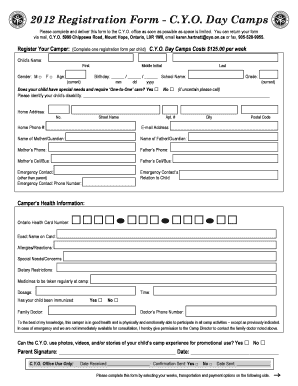
Get Form For Youth Organization
How it works
-
Open form follow the instructions
-
Easily sign the form with your finger
-
Send filled & signed form or save
How to fill out the Form For Youth Organization online
Filling out the Form For Youth Organization online is a straightforward process. This guide provides user-friendly, step-by-step instructions to help you complete the form accurately and efficiently.
Follow the steps to complete the form online:
- Press the ‘Get Form’ button to acquire the form and open it in your browser.
- Begin by entering your child's information in the 'Register Your Camper' section. Complete a separate registration form for each child. Fill in their first name, middle initial, and last name, followed by their gender and age.
- Provide your child's birthday in the format mm/dd/yyyy and include the name of their current school and grade.
- Indicate whether your child requires 'One-to-One' care for special needs. If so, specify the nature of their disability.
- In the Home Address section, fill in the street address, apartment number (if applicable), home phone number, and email address.
- Enter the names of the guardians and their contact numbers, including mobile and work numbers.
- Provide emergency contact details, including the relation to the child and their phone number.
- Complete the Camper's Health Information section. Enter the Ontario Health Card number, any allergies, special needs, dietary restrictions, and any medications your child will take at camp.
- Indicate whether your child has been immunized, and provide the name and phone number of their family doctor.
- Review the disclaimer about your child's health. If acceptable, provide your signature and the date.
- Choose the camp session your child will attend, selecting both the week and the type of camp (Marydale or Urban Hoops) as required.
- Select your preferred bus pick-up and drop-off locations from the provided options.
- If applicable, request that specific campers be placed in the same group, ensuring they are of the same gender and approximately the same age.
- Indicate your method of payment. Include the amount either as a cheque or credit card details, making sure to sign where indicated.
- Finally, save your changes, download the form, or print it to send to the C.Y.O. office as instructed.
Complete your forms online today for a smooth registration experience.
Youth organizations are groups dedicated to serving young people by fostering their development through various programs and activities. They focus on areas such as education, leadership, community service, and personal growth. These organizations provide support, mentorship, and resources to help youth navigate challenges. If you're interested in creating a youth organization, a Form For Youth Organization can guide you through the necessary steps.
Industry-leading security and compliance
US Legal Forms protects your data by complying with industry-specific security standards.
-
In businnes since 199725+ years providing professional legal documents.
-
Accredited businessGuarantees that a business meets BBB accreditation standards in the US and Canada.
-
Secured by BraintreeValidated Level 1 PCI DSS compliant payment gateway that accepts most major credit and debit card brands from across the globe.


