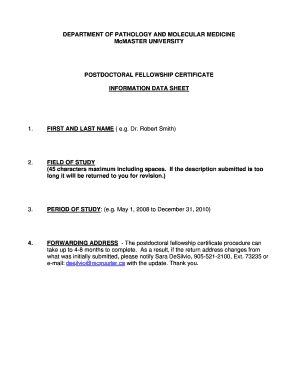
Get Fellowship Certificate Template
How it works
-
Open form follow the instructions
-
Easily sign the form with your finger
-
Send filled & signed form or save
How to fill out the Fellowship Certificate Template online
Filling out the Fellowship Certificate Template is a straightforward process that requires attention to specific details. This guide provides comprehensive instructions to help you complete the form accurately and efficiently.
Follow the steps to complete the Fellowship Certificate Template online.
- Click ‘Get Form’ button to obtain the Fellowship Certificate Template and open it in the editor for completion.
- Enter your first and last name in the designated field, ensuring you provide the correct information, such as 'Dr. Robert Smith' for clear identification.
- Input your field of study, ensuring the description fits within the 45-character limit, including spaces. If your entry exceeds this limit, you will need to revise it accordingly.
- Provide the period of study, formatted as 'e.g. May 1, 2008 to December 31, 2010'. Be precise with dates to reflect the duration of your fellowship.
- Fill in your forwarding address. It is important to note that the processing of the postdoctoral fellowship certificate may take 4-8 months. If your address changes during this period, contact Sara DeSilvio at 905-521-2100, Ext. 73235, or via email at desilvio@mcmaster.ca to update the information.
- After completing all fields, review the document for accuracy. Once confirmed, you can save your changes, download, print, or share the form as necessary.
Complete your Fellowship Certificate Template online today to ensure a smooth processing experience.
Creating a fillable certificate template is possible and can be done using a Fellowship Certificate Template. Many platforms, including US Legal Forms, offer templates that can be customized to include fields for names, dates, and other relevant information. This feature allows recipients to fill in their details, making the certificate more interactive and user-friendly. Consider using these templates to streamline the process of issuing certificates.
Industry-leading security and compliance
-
In businnes since 199725+ years providing professional legal documents.
-
Accredited businessGuarantees that a business meets BBB accreditation standards in the US and Canada.
-
Secured by BraintreeValidated Level 1 PCI DSS compliant payment gateway that accepts most major credit and debit card brands from across the globe.


