Loading
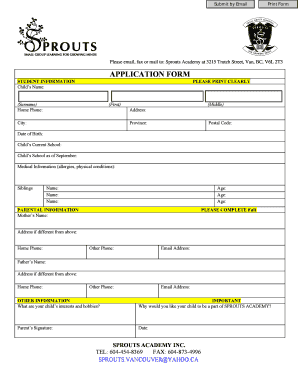
Get Sprouts Academy Vancouver Form
How it works
-
Open form follow the instructions
-
Easily sign the form with your finger
-
Send filled & signed form or save
How to fill out the Sprouts Academy Vancouver Form online
This guide provides you with a clear and structured approach to completing the Sprouts Academy Vancouver Form online. By following these steps, you will ensure that all necessary information is submitted accurately and efficiently.
Follow the steps to fill out the form correctly.
- Click ‘Get Form’ button to obtain the form and open it in the editor.
- Begin by filling out the student information section. Clearly print the child's name, including the surname, first name, and middle name. Provide the home phone number and address, including the city, province, and postal code. Input the child’s date of birth, current school, and school they will attend in September. Include any relevant medical information regarding allergies or physical conditions.
- In the siblings section, list the names and ages of any siblings, making sure to leave enough space for each entry. This helps the academy understand the child's family structure.
- Proceed to the parental information section. Include the names of both parents, ensuring to provide full names. If either parent has an address different from the child's, include that as well. Enter home and other phone numbers, as well as email addresses for both parents.
- Fill out the other information section. Describe your child's interests and hobbies, and elaborate on why you would like them to be a part of Sprouts Academy.
- Complete the authorization section by signing and dating the form. This step confirms your understanding and agreement to the terms and conditions outlined in the application.
- Finally, review all the provided information for accuracy. After ensuring everything is complete and correct, you can save the changes to your form. Decide whether to download, print, or share the completed form as required.
Complete your documentation online to ensure an efficient submission process.
Related links form
Sprouts Academy celebrates diversity by creating an inclusive environment where every child feels valued. We incorporate a variety of cultural perspectives into our curriculum and activities, fostering an appreciation for different backgrounds. Our commitment to diversity helps children learn empathy and understanding from a young age. For more information on our initiatives, please complete the Sprouts Academy Vancouver Form.
Industry-leading security and compliance
US Legal Forms protects your data by complying with industry-specific security standards.
-
In businnes since 199725+ years providing professional legal documents.
-
Accredited businessGuarantees that a business meets BBB accreditation standards in the US and Canada.
-
Secured by BraintreeValidated Level 1 PCI DSS compliant payment gateway that accepts most major credit and debit card brands from across the globe.


