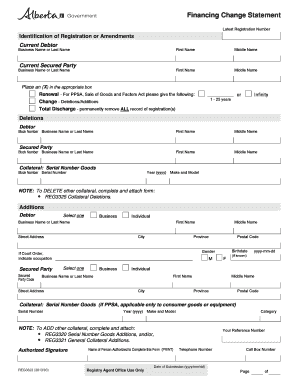
Get Financing Change Statement - Reg 3323 - Service Alberta - Servicealberta Gov Ab
How it works
-
Open form follow the instructions
-
Easily sign the form with your finger
-
Send filled & signed form or save
How to fill out the Financing Change Statement - REG 3323 - Service Alberta online
The Financing Change Statement - REG 3323 is an important document used to register changes to financing arrangements in Alberta. This guide will walk you through the steps required to accurately complete this document online, ensuring compliance with the necessary regulations.
Follow the steps to fill out the Financing Change Statement online.
- Click the ‘Get Form’ button to obtain the Financing Change Statement - REG 3323 and open it in the editing interface.
- Begin by entering the latest registration number at the top of the form. This identifies the original financing statement you are amending.
- In the identification of registration or amendments section, fill out the details of the current debtor. Include the business name or last name.
- Next, provide the current secured party’s information, including their business name or last name, and first and middle names.
- Select one of the options by placing an (X) in the appropriate box based on your amendment type: Renewal, Change (Deletions/Additions), or Total Discharge.
- If you selected Change, specify the details of the deletions or additions of collateral along with the corresponding debtor and secured party details.
- For adding collateral, select whether the debtor is an individual or business, providing the required information like first name, business name or last name, street address, city, province, and postal code.
- Include the required serial number, year, make, model, and category for any goods related to the collateral.
- If you need to delete or add further collateral, follow the instructions to attach the relevant forms REG3325 or REG3320/REG3321 as applicable.
- Finally, ensure that you have the authorized signature and complete the name of the person authorized to submit the form, their reference number, telephone number, and date of submission.
- Once all sections are filled, you can save changes, download, print, or share the form as needed.
Start completing your Financing Change Statement online today!
Related links form
In banking, PPSA stands for Personal Property Security Act, which governs the creation and enforcement of security interests in personal property. This act ensures that creditors have a clear legal framework for claiming their rights over collateral. Understanding how to navigate PPSA regulations, particularly through documents like the Financing Change Statement - REG 3323 - Service Alberta - Servicealberta Gov Ab, is essential for effective financial management.
Industry-leading security and compliance
-
In businnes since 199725+ years providing professional legal documents.
-
Accredited businessGuarantees that a business meets BBB accreditation standards in the US and Canada.
-
Secured by BraintreeValidated Level 1 PCI DSS compliant payment gateway that accepts most major credit and debit card brands from across the globe.


