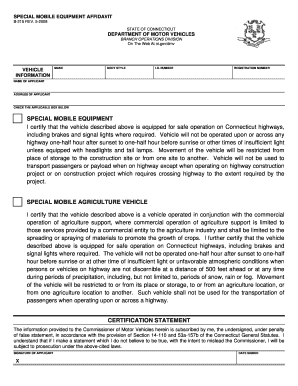
Get Ct Dmv Form B 215 2008-2025
How it works
-
Open form follow the instructions
-
Easily sign the form with your finger
-
Send filled & signed form or save
How to fill out the Ct Dmv Form B 215 online
Completing the Ct Dmv Form B 215 online is a straightforward process that allows users to efficiently provide necessary vehicle information for special mobile equipment or agriculture vehicles. This guide will walk you through each section of the form to ensure accurate and complete information is submitted.
Follow the steps to fill out the Ct Dmv Form B 215 online.
- Press the ‘Get Form’ button to access the Ct Dmv Form B 215 and open it in your preferred editor.
- In the 'Vehicle Information' section, enter the make and body style of the vehicle. This information is essential for identifying the specific vehicle you are registering.
- Next, provide the vehicle identification number (I.D. number) and the registration number in their respective fields. Ensure that these numbers are accurate to avoid processing delays.
- In the 'Name of Applicant' field, write the full name of the person who is completing the form. This should include first name, middle initial, and last name.
- Enter the complete address of the applicant, ensuring that all details such as street address, city, state, and zip code are correct.
- Choose between 'Special Mobile Equipment' or 'Special Mobile Agriculture Vehicle' by checking the applicable box that describes the use of the vehicle. Provide the necessary certifications as outlined in the form.
- Complete the 'Certification Statement,' confirming that you understand the penalties for providing false information. This section requires your signature, so ensure you physically sign it if submitting a printed version.
- Finally, record the date you signed the form. If you are completing this electronically, ensure the date reflects the current day.
- Once all sections are complete, you can save the changes, download the completed form for your records, print it if necessary, or share it as required.
Begin completing your Ct Dmv Form B 215 online now to ensure your vehicle registration process goes smoothly!
You can get VIN verification done at authorized inspection stations, dealerships, or by certified technicians throughout Connecticut. These locations are equipped to provide the necessary checks to facilitate your vehicle's registration. Keep track of the completed verification, as it may be required when submitting forms like the Ct Dmv Form B 215.
Industry-leading security and compliance
-
In businnes since 199725+ years providing professional legal documents.
-
Accredited businessGuarantees that a business meets BBB accreditation standards in the US and Canada.
-
Secured by BraintreeValidated Level 1 PCI DSS compliant payment gateway that accepts most major credit and debit card brands from across the globe.


