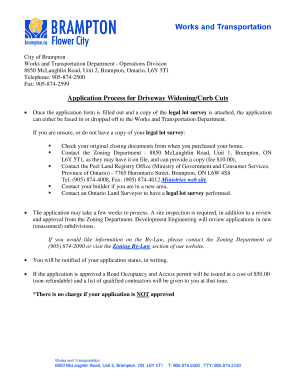
Get Brampton Driveway Widening
How it works
-
Open form follow the instructions
-
Easily sign the form with your finger
-
Send filled & signed form or save
How to fill out the Brampton Driveway Widening online
Filling out the Brampton Driveway Widening application form is a crucial step in expanding your driveway legally and efficiently. This guide provides clear instructions to help you complete the form accurately, ensuring a smooth application process.
Follow the steps to fill out the Brampton Driveway Widening application form.
- Click ‘Get Form’ button to obtain the application for driveway widening and access it for filling.
- Begin by entering the name of the property owner in the designated field. Ensure the name matches the ownership documents.
- Fill out the mailing address fields, including house number, street name, city or town, province, and postal code.
- Provide contact information by entering a preferred phone number as well as an alternate phone number in the specified fields.
- Indicate the location of the property by entering its house number and street name.
- Input the lot number, which can typically be found on your property documents.
- Refer to the diagram on the form and measure the existing driveway width, new curb cut on the left, and new curb cut on the right. Enter these measurements in meters.
- Calculate the total property frontage and enter that value in the provided field.
- Attach a copy of your legal lot survey as required by the application process.
- Review all the filled-out information for accuracy and completeness before submission.
- After ensuring all fields are correctly filled, you can save changes or download the completed form for your records.
- Finally, submit the application by either faxing it or delivering it in person to the Works and Transportation Department.
Complete your Brampton Driveway Widening application online today and take the first step towards enhancing your property.
To widen your existing driveway, begin by assessing the current layout and determining how much additional space you need. You can then clear the area, ensuring you have the right materials, such as gravel or paving stones. It's crucial to ensure proper drainage to prevent water pooling. For detailed guidance, consider using USLegalForms to access permits and resources specific to Brampton driveway widening.
Industry-leading security and compliance
-
In businnes since 199725+ years providing professional legal documents.
-
Accredited businessGuarantees that a business meets BBB accreditation standards in the US and Canada.
-
Secured by BraintreeValidated Level 1 PCI DSS compliant payment gateway that accepts most major credit and debit card brands from across the globe.


