Loading
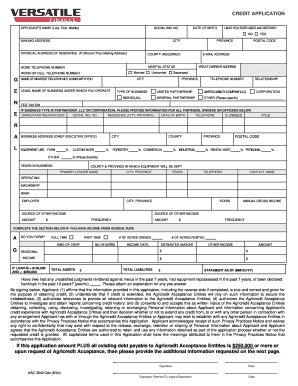
Get Versatile Finance Credit Application Canada 062209.doc.
How it works
-
Open form follow the instructions
-
Easily sign the form with your finger
-
Send filled & signed form or save
How to fill out the Versatile Finance Credit Application Canada 062209.doc online
Understanding the Versatile Finance Credit Application is crucial for any individual or business seeking financial assistance. This guide provides a step-by-step overview of how to complete the application form online, ensuring a smooth process while safeguarding your personal information.
Follow the steps to successfully complete your credit application.
- Click the ‘Get Form’ button to access the credit application form and open it in your preferred online editor.
- Enter your name in the designated field, including last name, first name, and middle name. Ensure that the information is accurate.
- Indicate if you have previously used Agricredit Acceptance Company (AAC) by selecting 'yes' or 'no'.
- Provide your current mailing address, including city, province, and postal code. If your physical address differs, fill in the physical address of residence.
- Complete your contact information, including your work or cell telephone number, and home telephone number.
- Input the name and relationship of a nearest relative not residing with you.
- If applicable, enter the legal name of your business, including the type of business (individual, corporation, partnership, etc.), and the federal tax ID number.
- Detail the equipment use by indicating percentages for categories like farm, commercial, forestry, and any other uses.
- Fill in your income sources, listing annual gross income and any additional income streams, ensuring to specify amounts and frequency.
- Complete additional sections if applicable, such as farming details or monthly expenses.
- Review the statements regarding debts and signature areas. Remember, any acknowledgments and signatures are crucial for the application’s validity.
Take the next step and complete your Versatile Finance Credit Application online today.
Related links form
To fill a credit card form, start by providing your personal information, such as name and address. Include your income and employment details, along with any existing debts. For a smoother application process, consider using the Versatile Finance Credit Application Canada 062209.doc as a reference to ensure you cover all required sections.
Industry-leading security and compliance
US Legal Forms protects your data by complying with industry-specific security standards.
-
In businnes since 199725+ years providing professional legal documents.
-
Accredited businessGuarantees that a business meets BBB accreditation standards in the US and Canada.
-
Secured by BraintreeValidated Level 1 PCI DSS compliant payment gateway that accepts most major credit and debit card brands from across the globe.


