Loading
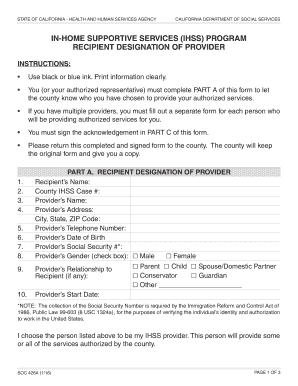
Get Ca Soc 426a 2016-2026
How it works
-
Open form follow the instructions
-
Easily sign the form with your finger
-
Send filled & signed form or save
How to fill out the CA SOC 426A online
Filling out the CA SOC 426A form is an essential step in designating a provider for In-Home Supportive Services. This guide will provide systematic instructions to help you complete the form accurately and efficiently.
Follow the steps to complete the CA SOC 426A form.
- Click the ‘Get Form’ button to obtain the form and open it in the editor.
- In Part A, enter the recipient’s name to identify the individual seeking services and the county IHSS case number for reference.
- Fill in the provider’s name, address, city, state, ZIP code, telephone number, date of birth, and social security number in the corresponding fields.
- Select the provider’s gender by checking the appropriate box for either male or female.
- Indicate the provider’s relationship to the recipient, if applicable, by checking the corresponding box or writing in ‘other’ if needed.
- Enter the start date for when the provider will begin offering services.
- In Part B, read and acknowledge the recipient agreement, ensuring you understand the requirements for the provider and the implications of their designation.
- Complete Part C by providing signatures and dates for both the recipient and the authorized representative, if applicable.
- Review all entered information for accuracy before submitting.
- After completing the form, save changes, download, print, or share the completed form as necessary.
Start filling out your CA SOC 426A form online today for a smoother service experience.
To receive a California Secretary of State identification number, you need to file the appropriate forms with the Secretary of State's office. This process may vary based on your business structure. Understanding the CA SOC 426A requirements can aid in ensuring that you complete all necessary steps efficiently.
Industry-leading security and compliance
US Legal Forms protects your data by complying with industry-specific security standards.
-
In businnes since 199725+ years providing professional legal documents.
-
Accredited businessGuarantees that a business meets BBB accreditation standards in the US and Canada.
-
Secured by BraintreeValidated Level 1 PCI DSS compliant payment gateway that accepts most major credit and debit card brands from across the globe.


