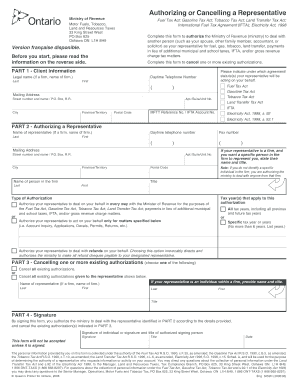
Get Authorizing Or Cancelling A Representative - Ontario.ca - Fin Gov On
How it works
-
Open form follow the instructions
-
Easily sign the form with your finger
-
Send filled & signed form or save
How to use or fill out the Authorizing Or Cancelling A Representative - Ontario.ca - Fin Gov On online
This guide provides clear instructions on how to effectively fill out the Authorizing Or Cancelling A Representative form for the Ministry of Revenue in Ontario. This form allows users to authorize or cancel a representative in tax-related matters, ensuring that the selected individuals can manage these responsibilities on their behalf.
Follow the steps to fill out the form accurately and effectively.
- Press the ‘Get Form’ button to initiate the process and access the form within your preferred editing tool.
- In Part 1, provide your client information, including your legal name and contact details. If representing a firm, include the firm's name. Ensure that you select the relevant agreements or statutes under which your representative will act.
- Complete Part 2 by entering the name of your representative and their contact details. If your representative is part of a firm, specify the individual’s name and title if you want them to represent you specifically.
- Indicate the type of authorization applicable to your representative, whether it is general for all tax years or specific to selected years. If authorizing refunds, check the appropriate box.
- In Part 3, choose to cancel all existing authorizations or specify a particular representative whose authorization you wish to cancel.
- Finally, sign the form in Part 4. Your signature is essential for the form to be valid. Include the date and, if applicable, your title.
- Once completed, save your changes. You may then download, print, or share the form as needed.
Complete the Authorizing Or Cancelling A Representative form online to manage your tax representation effectively.
Related links form
The purpose of an authorized representative is to allow someone else to manage your affairs on your behalf, especially in financial and legal matters. This can simplify interactions with government agencies and other organizations. Understanding Authorizing Or Cancelling A Representative - Ontario.ca - Fin Gov On is crucial, as it ensures your representative acts according to your wishes.
Industry-leading security and compliance
-
In businnes since 199725+ years providing professional legal documents.
-
Accredited businessGuarantees that a business meets BBB accreditation standards in the US and Canada.
-
Secured by BraintreeValidated Level 1 PCI DSS compliant payment gateway that accepts most major credit and debit card brands from across the globe.


