Loading
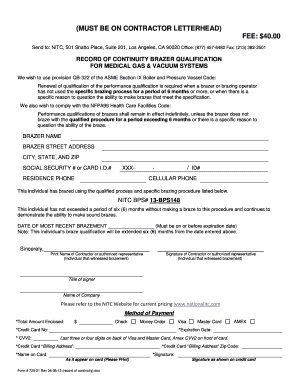
Get Ca Form 720-21 2015
How it works
-
Open form follow the instructions
-
Easily sign the form with your finger
-
Send filled & signed form or save
How to fill out the CA Form 720-21 online
The CA Form 720-21 is essential for documenting the qualification of brazers under Medical Gas and Vacuum Systems regulations. This guide provides a clear walkthrough to help you successfully complete and submit the form online.
Follow the steps to fill out CA Form 720-21 accurately.
- Click ‘Get Form’ button to obtain the form and open it in the editor.
- Begin by entering the contractor's letterhead at the top of the form. Ensure that it includes the contractor’s name, address, phone number, and any other relevant contact information.
- In the section titled 'BRAZER NAME,' input the full name of the individual who is applying for certification.
- Fill in the 'BRAZER STREET ADDRESS,' including details such as the street, city, state, and zip code.
- Enter the 'SOCIAL SECURITY #' or 'CARD I.D.#' that corresponds to the individual. Ensure accuracy here, as it is a crucial identifier.
- Input the 'RESIDENCE PHONE' and 'CELLULAR PHONE' numbers for contact purposes.
- In the section regarding the qualification, confirm that the individual has brazed using the specific procedure outlined by entering the NITC BPS#.
- Document the 'DATE OF MOST RECENT BRAZEMENT' clearly, ensuring that the date is on or before the expiration date set forth for continuing qualifications.
- At the bottom of the form, the contractor or authorized representative should print their name, sign the form, and indicate their title.
- Indicate the 'Method of Payment' by marking the appropriate choice, and provide the total enclosed amount.
- For credit card payments, fill in the credit card number, CVV2 code, expiration date, and billing address information. Ensure the signature matches the name on the card.
- After filling in all the necessary information, review the entire form for accuracy. Once completed, you can save changes, download, print, or share the document as needed.
Complete CA Form 720-21 and submit it online to ensure smooth processing of your qualification.
Get form
Experience a faster way to fill out and sign forms on the web. Access the most extensive library of templates available.
Any taxpayer liable for federal excise tax must file an excise tax return, which is where IRS Form 720 comes into play. This includes businesses involved in activities like the sale of certain products or services that trigger excise tax obligations. By using the CA Form 720-21, you can ensure compliance and clarity in your tax responsibilities.
Get This Form Now!
Use professional pre-built templates to fill in and sign documents online faster. Get access to thousands of forms.
Industry-leading security and compliance
US Legal Forms protects your data by complying with industry-specific security standards.
-
In businnes since 199725+ years providing professional legal documents.
-
Accredited businessGuarantees that a business meets BBB accreditation standards in the US and Canada.
-
Secured by BraintreeValidated Level 1 PCI DSS compliant payment gateway that accepts most major credit and debit card brands from across the globe.


