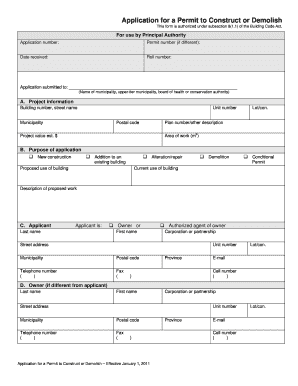
Get Application For A Permit To Construct Or Demolish
How it works
-
Open form follow the instructions
-
Easily sign the form with your finger
-
Send filled & signed form or save
How to fill out the Application For A Permit To Construct Or Demolish online
Filling out the Application For A Permit To Construct Or Demolish online can seem daunting, but understanding each component can facilitate the process. This guide provides straightforward instructions to help you complete the form accurately and efficiently.
Follow the steps to fill out the application form correctly.
- Click ‘Get Form’ button to obtain the form and open it in your editor.
- Begin by filling out Section A with your project information, including the building number, street name, municipality, postal code, lot or concession, and estimated project value.
- In Section B, choose the purpose of your application by selecting one or more options: addition to an existing building, new construction, alteration/repair, demolition, or conditional permit. Additionally, provide the proposed and current uses of the building, along with a description of the proposed work.
- In Section C, enter the applicant's details. Specify whether they are the owner or the authorized agent of the owner, and fill in the required contact information.
- If applicable, complete Section D for the owner’s information, ensuring to provide accurate details if the owner differs from the applicant.
- Optional Section E allows you to provide information about the builder, including their name, address, and contact information.
- Section F pertains to the Tarion Warranty Corporation. Answer the questions regarding whether the construction is for a new home and if registration under the Ontario New Home Warranties Plan Act is required.
- In Section G, be prepared to attach Schedule 1 and Schedule 2 as required based on your project's specifics.
- Section H requires affirmations regarding the completeness and compliance of your application. Confirm that you have met all necessary requirements and include details about any fees paid.
- Complete Section I with your declaration as the applicant. Print your name, date, and signature, confirming that the information provided is accurate.
- After reviewing your form for completeness, save your changes. You may also download, print, or share the form as needed.
Start filling out your documents online today to streamline your application process.
Yes, demolition usually requires a permit to ensure safety and compliance with local laws. Submitting an Application For A Permit To Construct Or Demolish is a crucial step in this process. The permit helps local authorities monitor potential hazards and enforce regulations that protect the community. By obtaining a permit, you can avoid fines and ensure that your demolition project is carried out legally and safely.
Industry-leading security and compliance
-
In businnes since 199725+ years providing professional legal documents.
-
Accredited businessGuarantees that a business meets BBB accreditation standards in the US and Canada.
-
Secured by BraintreeValidated Level 1 PCI DSS compliant payment gateway that accepts most major credit and debit card brands from across the globe.


