Loading
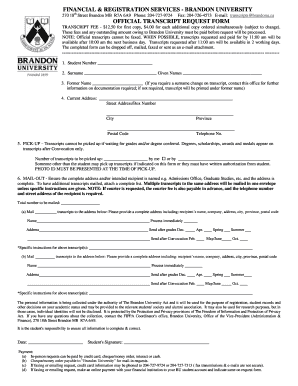
Get Brandom University Transcriptsrequest Form
How it works
-
Open form follow the instructions
-
Easily sign the form with your finger
-
Send filled & signed form or save
How to fill out the Brandom University Transcriptsrequest Form online
This guide provides a comprehensive overview of how to complete the Brandom University Transcriptsrequest Form online. By following these steps, you will ensure that your transcript request is processed efficiently and accurately.
Follow the steps to effectively fill out your transcript request form
- Press the ‘Get Form’ button to access the Brandom University Transcriptsrequest Form and open it in your preferred editor.
- Enter your student number in the designated field to help the university locate your records quickly.
- Fill in your surname and given names. If you have a former name that should be recorded on the transcript, provide that information in the respective field or contact the office for further instructions.
- Provide your current address, including street address, city, province, and postal code, along with your telephone number. This information is essential for communications regarding your request.
- Indicate the number of transcripts you wish to pick up or provide the name of the individual authorized to pick them up on your behalf. Ensure they present a photo ID at the time of collection.
- Under the mail-out section, specify the total number of transcripts to be mailed and provide the complete address for each recipient. Ensure to include names, companies, and addresses as needed.
- If you require transcripts to be sent after specific events (like grades or convocation), please indicate this in the appropriate sections.
- Review your personal information to confirm it is complete and accurate, as this impacts the processing of your request.
- Sign and date the form to authorize your request for transcripts.
- Select your payment method, ensuring you provide the necessary details based on how you plan to submit your request (in-person, mail, fax, or email). Follow the instructions accordingly for payment.
- Once you have completed the form, save the changes, download it if necessary, and either print or share the form as per your submission method.
Get started on completing your Brandom University Transcriptsrequest Form online today!
To request an official transcript from a university, complete the Brandom University Transcriptsrequest Form. You will need to provide your identification information and specify where the transcript should be sent. After submitting the form, monitor your request status through the provided tracking option. This process simplifies obtaining your official documents and makes it accessible through the US Legal Forms platform.
Industry-leading security and compliance
US Legal Forms protects your data by complying with industry-specific security standards.
-
In businnes since 199725+ years providing professional legal documents.
-
Accredited businessGuarantees that a business meets BBB accreditation standards in the US and Canada.
-
Secured by BraintreeValidated Level 1 PCI DSS compliant payment gateway that accepts most major credit and debit card brands from across the globe.


