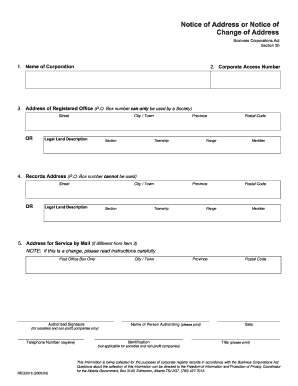
Get Reg3016 Form
How it works
-
Open form follow the instructions
-
Easily sign the form with your finger
-
Send filled & signed form or save
How to fill out the Reg3016 Form online
Filling out the Reg3016 Form online is essential for businesses making address changes or updating their corporate information. This guide provides a clear, step-by-step walkthrough to help users complete the form accurately and efficiently.
Follow the steps to complete the Reg3016 Form online.
- Click ‘Get Form’ button to obtain the form and launch it for editing.
- Enter the name of the corporation in the designated field, ensuring it matches the legal name as registered.
- Fill in the corporate access number, which is necessary if you are making a change of address. This number can be found on your incorporation documents.
- Provide the complete address of the registered office. This can be either a full street address or a legal land description, and it must be located in Alberta.
- If the corporation's records are maintained at a different location, complete this section with either the street address or legal land description of that records address.
- If applicable, provide an address for service by mail, particularly if using a P.O. Box. If you do not use a P.O. Box, indicate N/A.
- Include the authorized signature, name, and title of the individual approving the form, as well as the date and a daytime telephone number.
- Review the completed form for accuracy, and then save your changes. You can download, print, or share the form as needed.
Start completing your Reg3016 Form online today to ensure your corporate information is up to date.
Related links form
To fill out a change of address, you will need basic information such as your old address, your new address, and your company details. The Reg3016 Form provides a structured format to input this information clearly. Additionally, having relevant identification and proof of your new address can help streamline the process. By using our US Legal Forms platform, you can easily access the Reg3016 Form and ensure all necessary details are included.
Industry-leading security and compliance
-
In businnes since 199725+ years providing professional legal documents.
-
Accredited businessGuarantees that a business meets BBB accreditation standards in the US and Canada.
-
Secured by BraintreeValidated Level 1 PCI DSS compliant payment gateway that accepts most major credit and debit card brands from across the globe.


