Loading
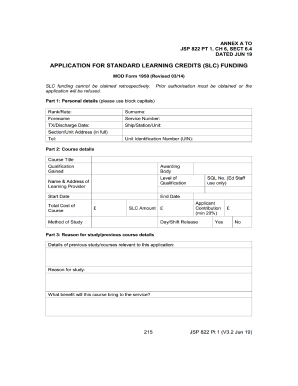
Get Uk Mod Form 1950 2019-2026
How it works
-
Open form follow the instructions
-
Easily sign the form with your finger
-
Send filled & signed form or save
How to fill out the UK MOD Form 1950 online
This guide provides a clear, step-by-step approach to completing the UK MOD Form 1950 online. Whether you are familiar with digital forms or new to this process, these instructions will help you navigate the form with ease.
Follow the steps to successfully complete the UK MOD Form 1950 online.
- Press the ‘Get Form’ button to access the form and open it in your preferred document editor.
- Begin by carefully reading the introduction section of the form to understand its purpose and requirements.
- Proceed to fill in your personal information, including your full name and contact details. Ensure that all information is accurate.
- In the following section, provide relevant information regarding your service details. This may include your service number and dates of service.
- Review any specific questions or fields that require detailed responses, such as your reason for completing the form.
- Complete any additional sections as instructed, which may include declarations or consent portions.
- After filling out all sections, review your entries for any errors or omissions before finalizing.
- Save your changes, and you will have the option to download, print, or share the completed form as needed.
Start filling out your UK MOD Form 1950 online today!
Standard learning credits for the armed forces are designed to support personal and professional development through education. These credits can be applied toward various training programs and courses, promoting lifelong learning. Make sure to utilize the UK MOD Form 1950 for claiming these valuable credits.
Industry-leading security and compliance
US Legal Forms protects your data by complying with industry-specific security standards.
-
In businnes since 199725+ years providing professional legal documents.
-
Accredited businessGuarantees that a business meets BBB accreditation standards in the US and Canada.
-
Secured by BraintreeValidated Level 1 PCI DSS compliant payment gateway that accepts most major credit and debit card brands from across the globe.


