Loading
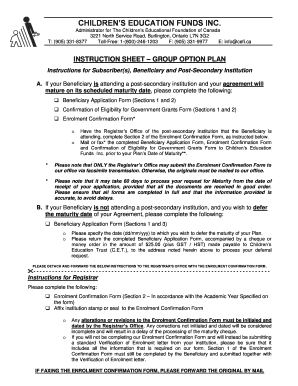
Get Beneficiary Registration Form Pdf
How it works
-
Open form follow the instructions
-
Easily sign the form with your finger
-
Send filled & signed form or save
How to fill out the Beneficiary Registration Form Pdf online
The Beneficiary Registration Form Pdf is an essential document for users wishing to register a beneficiary for educational funds. This guide provides clear, step-by-step instructions on how to effectively fill out this form online, ensuring that all necessary information is accurately provided.
Follow the steps to complete the Beneficiary Registration Form Pdf
- Click ‘Get Form’ button to obtain the form and open it in the editor.
- Complete Section 1: Beneficiary Information. Enter the beneficiary's full name, agreement number, email address, and social insurance number. Ensure each entry is accurate, as this information is critical for processing your application.
- If your beneficiary is attending a post-secondary institution, proceed to Section 2: Request for Maturity. Here, both primary and joint subscribers must sign and date the form, confirming the request to withdraw the contributed amount.
- If deferring the maturity date, fill out Section 3. Indicate the new maturity date using the format dd/mm/yyyy, and provide a reason for the deferral if applicable. Again, both subscriber signatures are required.
- For Confirmation of Eligibility for Government Grants, complete Section 1 with the custodial parent’s information. Depending on residency status, fill out either Section A or B in detail.
- Finally, if requesting confirmation of enrolment, ensure Section 2 of the Enrolment Confirmation Form is filled out by the Registrar’s office of the beneficiary's institution. Affix the institution’s stamp or seal to validate this information.
- After all sections are completed, review the form for any missing information or errors. Once confirmed, you can save your changes, download, print, or share the completed form as needed.
Start completing your Beneficiary Registration Form Pdf online today to ensure a smooth registration process.
If the buyer accepts the item, the DHgate official service releases the payment.
Industry-leading security and compliance
US Legal Forms protects your data by complying with industry-specific security standards.
-
In businnes since 199725+ years providing professional legal documents.
-
Accredited businessGuarantees that a business meets BBB accreditation standards in the US and Canada.
-
Secured by BraintreeValidated Level 1 PCI DSS compliant payment gateway that accepts most major credit and debit card brands from across the globe.


