Loading
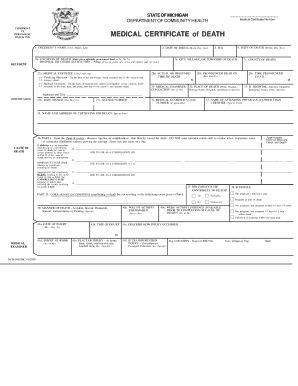
Get Dch 0483mc Form
How it works
-
Open form follow the instructions
-
Easily sign the form with your finger
-
Send filled & signed form or save
How to fill out the Dch 0483mc Form online
Filling out the Dch 0483mc Form online is a crucial step in documenting the medical certificate of death. This guide provides step-by-step instructions to help you complete the form accurately and efficiently.
Follow the steps to successfully complete the Dch 0483mc Form.
- Click the ‘Get Form’ button to access the Dch 0483mc Form and open it in your online editing interface.
- Begin by entering the decedent's name in the provided section, ensuring you fill in the first, middle, and last names accurately.
- Input the date of birth for the decedent in the format of month, day, and year.
- Specify the decedent's sex by selecting the appropriate option.
- Enter the date of death, again using the month, day, and year format.
- Provide the location of death by filling in the details of the hospital or institution where the decedent was pronounced dead, including street address and zip code.
- Indicate the medical certifier by checking the appropriate box for certifying physician or medical examiner. Fill in their details, including name, signature, and title.
- Describe the cause of death in Part I, detailing each sequence of events, diseases, injuries, or complications that directly caused the death. Ensure you follow the instructions for listing each cause.
- Fill in Part II with any other significant conditions contributing to death but not causing the underlying cause listed in Part I.
- Complete additional sections as required, such as tobacco use contribution and the manner of death.
- Once all fields are filled out, review the information for accuracy and ensure everything is correctly entered.
- You can then save your changes, download a copy, print the form, or share it as necessary.
Start filling out your Dch 0483mc Form online today for accurate documentation.
To fill out form 4a for a death certificate, collect essential details, including the deceased's personal information and the official cause of death. It's crucial to follow the guidelines specified in the Dch 0483mc Form, as it ensures compliance with legal standards. Double-check your entries for accuracy, and remember to obtain the necessary signatures. For further clarity, US Legal Forms can guide you through the process.
Industry-leading security and compliance
US Legal Forms protects your data by complying with industry-specific security standards.
-
In businnes since 199725+ years providing professional legal documents.
-
Accredited businessGuarantees that a business meets BBB accreditation standards in the US and Canada.
-
Secured by BraintreeValidated Level 1 PCI DSS compliant payment gateway that accepts most major credit and debit card brands from across the globe.


