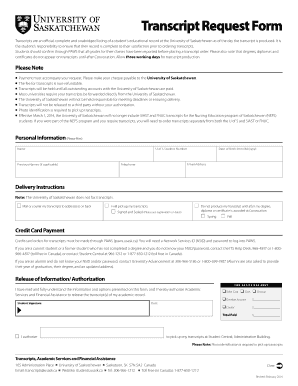
Get University Of Saskatchewan Transcript Request Form
How it works
-
Open form follow the instructions
-
Easily sign the form with your finger
-
Send filled & signed form or save
How to fill out the University Of Saskatchewan Transcript Request Form online
Completing the University Of Saskatchewan Transcript Request Form online is vital for obtaining your official educational records. This guide will walk you through each section of the form to ensure a smooth and efficient submission process.
Follow the steps to effectively complete the transcript request form.
- Press the ‘Get Form’ button to access the transcript request form. This will allow you to obtain and open the form in an online editor.
- Fill out your personal information, including your name, University of Saskatchewan student number, and any previous names if applicable. Include your date of birth (formatted as mm/dd/yyyy), email address, and telephone number.
- Specify your delivery instructions. Since the University of Saskatchewan does not fax transcripts, indicate whether you want your transcripts mailed, couriered, or if you prefer to pick them up in person.
- If you have applicable degrees, diplomas, or certificates, select the option to defer the transcript production until after your degree has been awarded at Convocation, if needed.
- Provide credit card payment details if you are paying through this method. Note that credit card payments should be processed through a specific online portal. If you need assistance retrieving your Network Services ID (NSID) and password, refer to the provided contact information for support.
- Read and understand the release of information section. You must provide your signature authorizing the release of your transcript and the date of your signature. This is a crucial step to proceed with your request.
- Indicate the payment method you intend to use (debit card, cash, or cheque) and fill in the total amount you are paying, factoring in any additional courier charges if applicable.
- List delivery addresses if you have more than one destination for your transcripts. Be sure to provide accurate information including the address, city, postal/zip code, country, and telephone number for each recipient.
- Review your completed form for accuracy before submitting it. Double-check that all sections are filled out correctly to prevent any delays in processing your transcript request.
- Once satisfied with your entries, save your changes. You may choose to download, print, or share the completed form as required.
Complete your transcript request form online today to ensure the timely delivery of your academic records.
Writing a high school transcript request letter requires a formal tone. Start with your name and contact details at the top, followed by the school's address. Clearly state your request for the transcript, including your graduation year and any other pertinent details. Conclude with a courteous closing, and consider including a reference to the University of Saskatchewan Transcript Request Form if relevant.
Industry-leading security and compliance
-
In businnes since 199725+ years providing professional legal documents.
-
Accredited businessGuarantees that a business meets BBB accreditation standards in the US and Canada.
-
Secured by BraintreeValidated Level 1 PCI DSS compliant payment gateway that accepts most major credit and debit card brands from across the globe.


