Loading
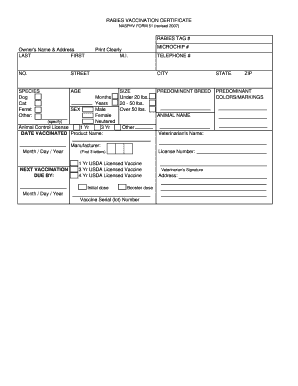
Get Nasphv Form 51 2007-2026
How it works
-
Open form follow the instructions
-
Easily sign the form with your finger
-
Send filled & signed form or save
How to fill out the NASPHV Form 51 online
Filling out the NASPHV Form 51 online can streamline the process of documenting rabies vaccinations for pets. This guide provides clear instructions to assist users in completing each section of the form accurately and efficiently.
Follow the steps to complete the NASPHV Form 51 online.
- Click the ‘Get Form’ button to download the form and open it in your digital editor.
- Begin by filling out the rabies tag number field. Ensure that you enter it accurately as it is crucial for identification.
- Indicate the microchip number if applicable. This helps in identifying the animal in case it gets lost.
- Select the size of the animal by checking the appropriate box: Under 20 lbs., 20 - 50 lbs., or Over 50 lbs.
- Provide the date vaccinated by entering the month, day, and year.
- Indicate the next vaccination due date, ensuring it follows the regulatory timelines.
- Complete the form by entering the vaccine serial (lot) number and ensuring the veterinarian's signature is included.
Get started on your documentation and complete the NASPHV Form 51 online today.
Yes, a rabies certificate is considered a legal document. It serves as proof of vaccination and is often required for pet licensing, travel, or boarding arrangements. Following the NASPHV Form 51 standards strengthens the legal validity of your certificate. Always keep a copy accessible to avoid any issues with local authorities or pet services.
Industry-leading security and compliance
US Legal Forms protects your data by complying with industry-specific security standards.
-
In businnes since 199725+ years providing professional legal documents.
-
Accredited businessGuarantees that a business meets BBB accreditation standards in the US and Canada.
-
Secured by BraintreeValidated Level 1 PCI DSS compliant payment gateway that accepts most major credit and debit card brands from across the globe.


