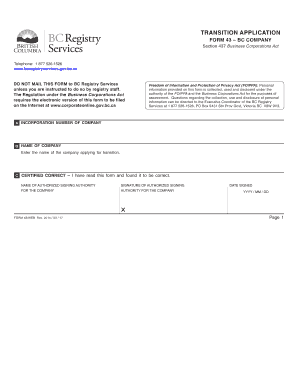
Get Form 43 - Transition Application - Bc Registry Services - Bcregistryservices Gov Bc
How it works
-
Open form follow the instructions
-
Easily sign the form with your finger
-
Send filled & signed form or save
How to fill out the Form 43 - Transition Application - BC Registry Services online
Filling out the Form 43 - Transition Application is an essential step for companies wishing to transition their status within the BC Registry Services. This guide provides clear and detailed instructions to assist users in completing the form accurately and efficiently.
Follow the steps to complete the Form 43 online.
- Click ‘Get Form’ button to obtain the form and open it in the editor.
- Enter the incorporation number of the company in the designated field. This number is typically found in the company's existing registration documents.
- Fill in the name of the company applying for transition. Ensure that the name is the one used immediately before this filing.
- Confirm the correctness of the form by providing the name and signature of the authorized signing authority for the company, along with the date signed using the YYYY/MM/DD format.
- In the section for the name of the company, re-enter the company's name as it appears in your records.
- If applicable, provide translations of the company name intended for use outside of Canada.
- List the names and addresses of all directors of the company prior to filing. Include the last name, first name, middle name, delivery address, mailing address, province/state, country, and postal code/ZIP code.
- Enter the registered office addresses that were in use prior to this filing, including delivery and mailing addresses along with postal codes.
- Input the records office addresses as required, making sure to provide both delivery and mailing addresses.
- Indicate whether pre-existing company provisions apply to this company by marking the appropriate checkbox.
- Detail the authorized share structure, restating the information on each class or series of shares as specified in the company’s memorandum or articles. This includes identifying names, maximum numbers of shares, share types, and any special rights or restrictions.
- After completing the form, review all information for accuracy. Users can then save changes, download, or print the form for their records.
Complete your Form 43 - Transition Application online for efficient processing today.
Related links form
No, BC Registry and BC OnLine are not the same. The BC Registry is the official government service for business registration, while BC OnLine is a platform that provides access to various government services, including those offered by the BC Registry. If you are looking to submit a Form 43 - Transition Application - BC Registry Services - Bcregistryservices Gov Bc, you will do so through the BC Registry, but you can use BC OnLine for other related services. Understanding the differences can help you navigate your business needs more effectively.
Industry-leading security and compliance
-
In businnes since 199725+ years providing professional legal documents.
-
Accredited businessGuarantees that a business meets BBB accreditation standards in the US and Canada.
-
Secured by BraintreeValidated Level 1 PCI DSS compliant payment gateway that accepts most major credit and debit card brands from across the globe.


