Loading
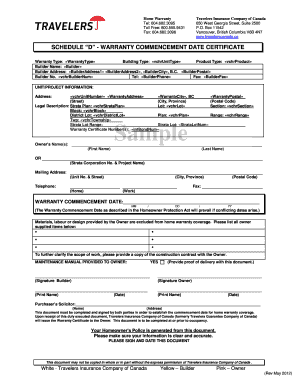
Get Commencement Date
How it works
-
Open form follow the instructions
-
Easily sign the form with your finger
-
Send filled & signed form or save
How to fill out the Commencement Date online
Filling out the Commencement Date form is a straightforward process that ensures proper warranty coverage for your home. This guide provides you with step-by-step instructions to successfully complete the form online, ensuring clarity and accuracy.
Follow the steps to complete the Commencement Date form online.
- Click ‘Get Form’ button to obtain the form and open it in the editor.
- Begin by entering the warranty type in the designated section. Ensure that you select the correct warranty that applies to your property.
- Fill in the building type. This field typically includes options like residential or commercial, so choose the correct option that best describes your project.
- Provide the product type under the corresponding section. List the specific products that your warranty covers.
- Complete the builder's information. This includes their name, address, and contact details. Double-check for accuracy to avoid any delays.
- Next, fill in the unit/project information. This includes the address and the legal description of your property. Make sure this information matches your legal documents.
- Indicate the warranty commencement date by selecting the specific date. Use the format provided, entering the month, day, and year to ensure clarity.
- If applicable, list any materials, labor, or design provided by you, the owner. This section requires thorough details to clarify warranty coverage.
- Confirm that you have provided a maintenance manual to the owner by checking the corresponding box. Remember to include proof of delivery with your submission.
- Both the builder and the owner must sign and date the document. Ensure that all signatures are legible and placed in the correct sections.
- Finally, review all the entered information for accuracy. Save your changes, download a copy of the form for your records, and share it with the relevant parties as needed.
Complete your documents online today to ensure your home warranty coverage is in place.
Related links form
To find the date of graduation, consult your diploma or official transcripts, which typically display this information. If these documents are not accessible, contact your school's registrar for assistance. They will confirm your graduation date, ensuring you have accurate records for future use.
Industry-leading security and compliance
US Legal Forms protects your data by complying with industry-specific security standards.
-
In businnes since 199725+ years providing professional legal documents.
-
Accredited businessGuarantees that a business meets BBB accreditation standards in the US and Canada.
-
Secured by BraintreeValidated Level 1 PCI DSS compliant payment gateway that accepts most major credit and debit card brands from across the globe.


