Loading
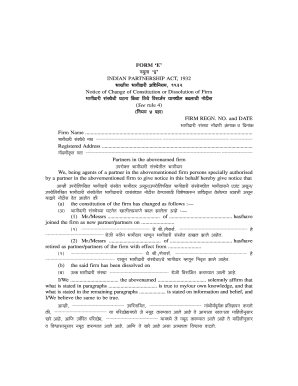
Get India Form E
How it works
-
Open form follow the instructions
-
Easily sign the form with your finger
-
Send filled & signed form or save
How to fill out the India Form E online
Filling out the India Form E online can seem challenging, but with clear instructions, you can complete it efficiently. This guide provides step-by-step guidance to help you fill out the necessary sections of the form with confidence.
Follow the steps to fill out the India Form E online.
- Press the ‘Get Form’ button to retrieve the India Form E and open it in your preferred editor.
- Begin by entering the firm registration number and the date. This information is essential for the form's identification.
- Next, provide the firm name clearly in the designated field. Ensure that the name matches exactly as registered.
- Fill in the registered address of the firm in the provided section. Accuracy here is crucial, as it is a key identifier for the firm.
- List the partners in the firm along with their respective details. Include whether they are joining or retiring, and provide the effective dates of these changes.
- If the firm has been dissolved, mark the date of dissolution in the specified field.
- Affirm the truthfulness of the information provided in the form. Sign and date it according to the guidelines set forth in the document.
- Finally, review all the entries for accuracy. Once confirmed, you can save your changes and choose to download, print, or share the form accordingly.
Start filling out your documents online today!
While e-filing offers many advantages, there are some disadvantages worth considering. Technical issues, such as website downtime or connectivity problems, can hinder the process. Additionally, individuals unfamiliar with digital platforms may find it challenging to navigate e-filing systems, but platforms like UsLegalForms provide user-friendly solutions to ease this experience.
Industry-leading security and compliance
US Legal Forms protects your data by complying with industry-specific security standards.
-
In businnes since 199725+ years providing professional legal documents.
-
Accredited businessGuarantees that a business meets BBB accreditation standards in the US and Canada.
-
Secured by BraintreeValidated Level 1 PCI DSS compliant payment gateway that accepts most major credit and debit card brands from across the globe.


